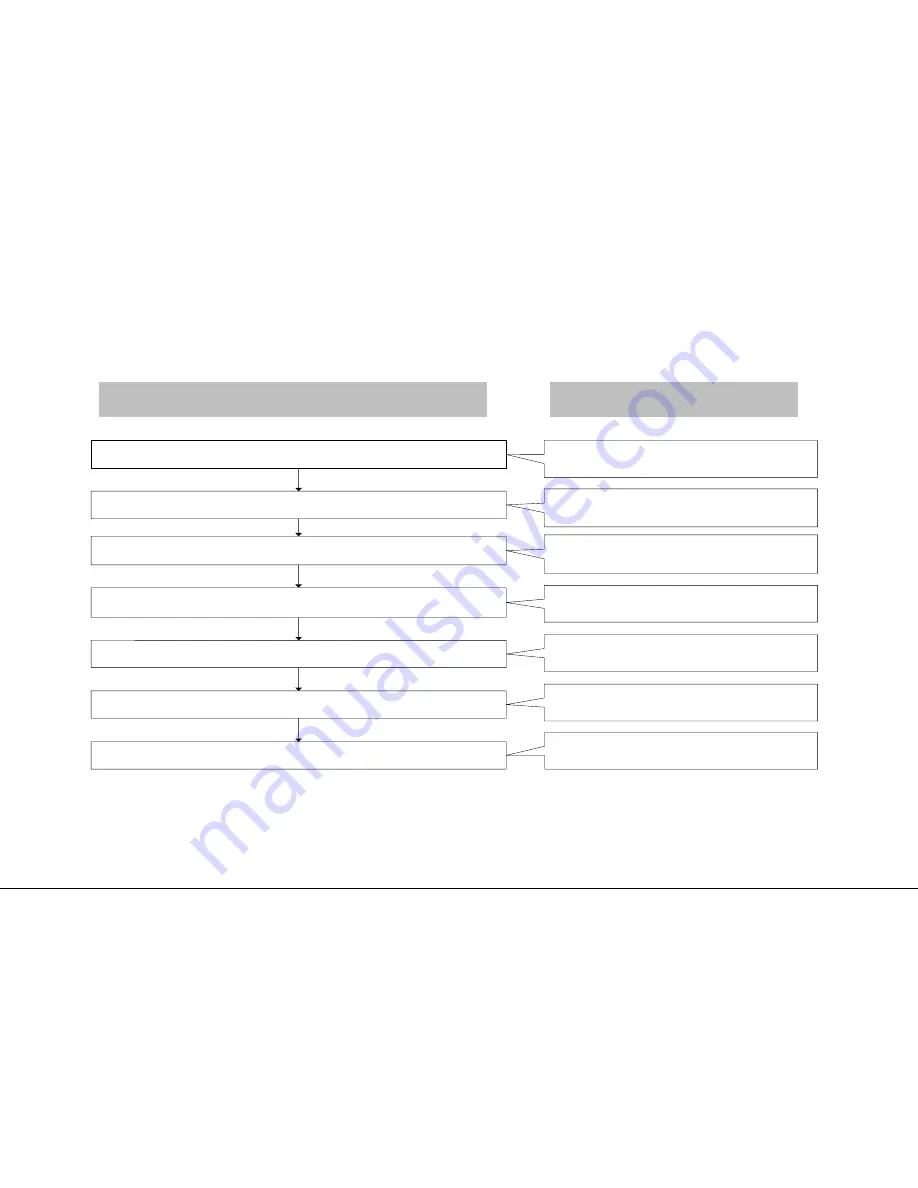
16
Delete Normal User Group
Operating Steps
Indication of The Lock
Touch the keypad to power on the lock
Press
0
and
#
to access into menu
Press
2
to delete by group
Verify administrator by fingerprint or card or password
Press
2
to delete user
Keypad backlight & fingerprint sensor is
power on
Voice prompt "Verify administrator"
Start voice guide for the key of 1 to 6
Start voice guide for the key of 1 and 2
Start voice guide for the key of 1 and 2
Voice prompt "Wait a moment, deleted"
Press
#
to confirm
Press
2
to delete normal user group
Voice prompt “Delete normal user group,
press the pound key to confirm”
Note:
1) When verify administrator by password, press
#
to end.
2) Press
*
to cancel registration before the registration is complete.






















