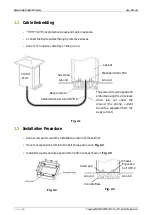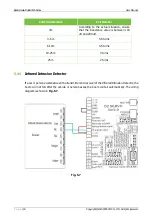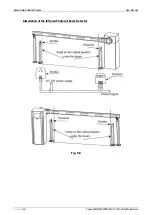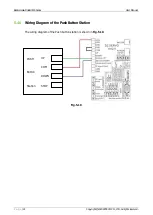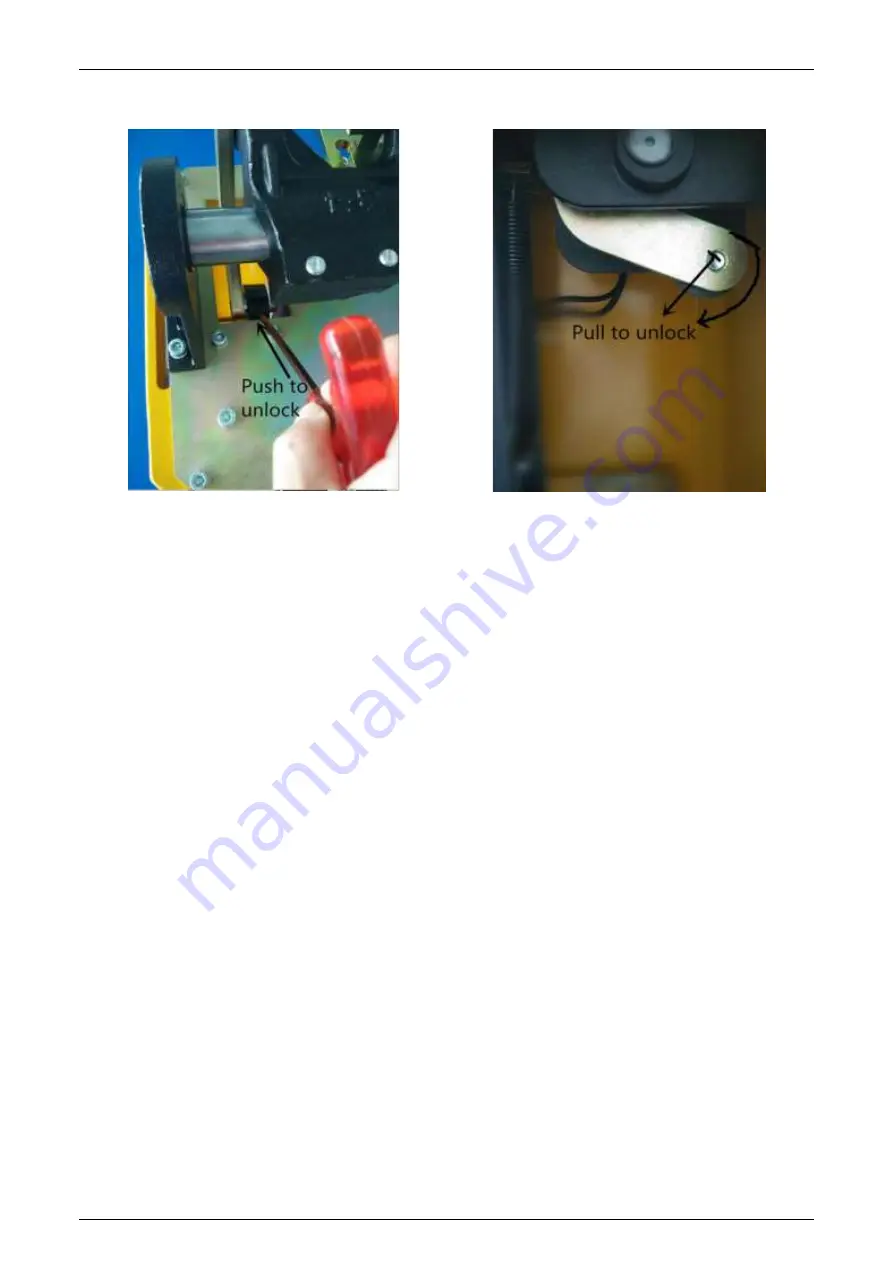
Barrier Gate-ProBG3000 Series
User Manual
P a g e
| 7
Copyright©2020 ZKTECO. CO., LTD. All rights reserved.
3.2
Adjust Spring Setting
According to the length of the boom, assemble the compression spring. Also, tighten or loosen the
adjusted handle to maintain the boom stable at 45°. It is the best way to test spring strength.
Exceptions:
When there is a power failure, the barrier gates open automatically, and a greater spring force is
required.
3.3
Testing Spring Setting
1.
Open the door of the barrier machine case with a key and remove the mounting plate.
2.
Unplug the power cord.
3.
Manually adjust the boom to the position of about 45° and release hand.
4.
If the boom is stable in this position and does not move, it indicates that the spring adjustment
is correct.
Push to unlock
Fig. 3.2
Pull to unlock
Fig. 3.3