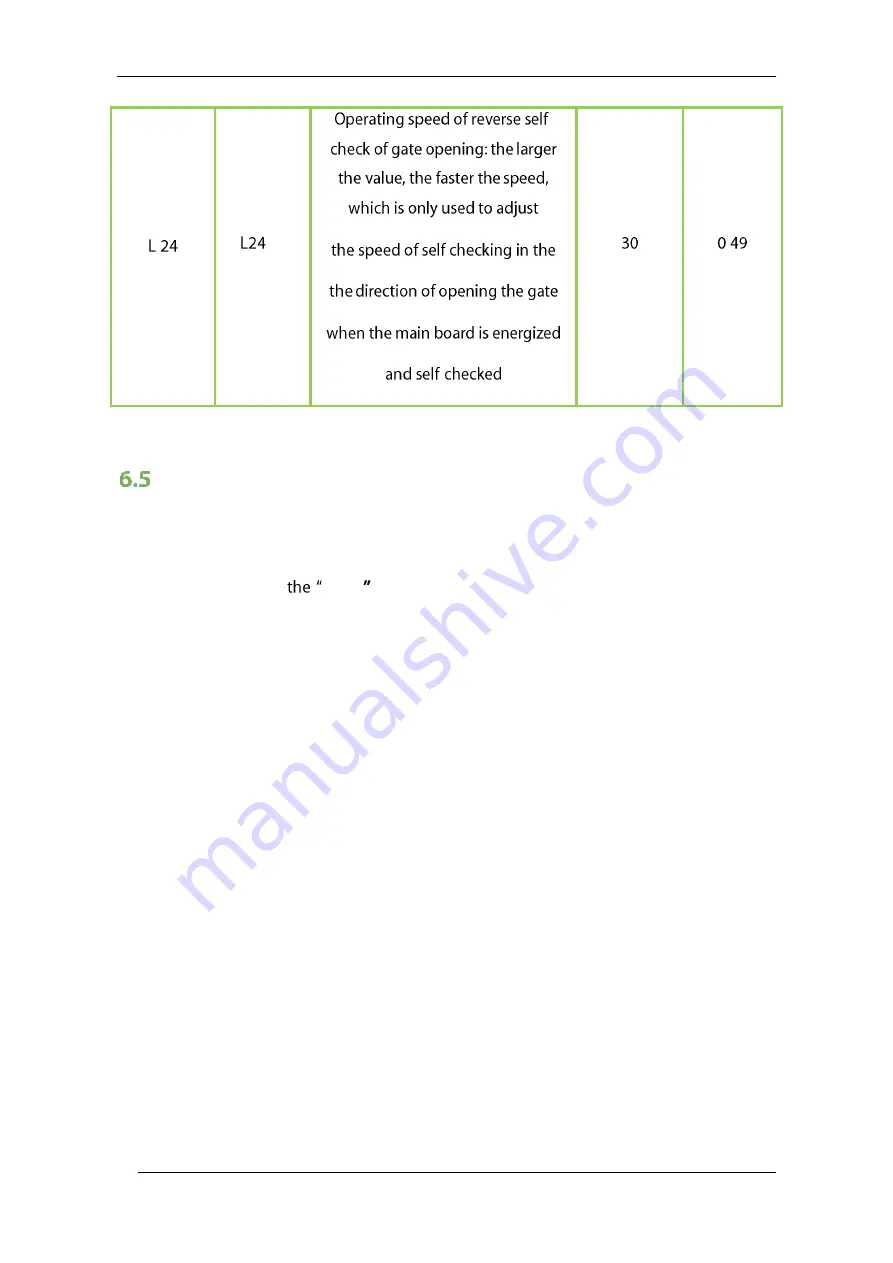
LB330 Parking Barrier
User Manual
P a g e
|
1 9
Copyright©2022 ZKTECO CO., LTD. All rights reserved.
-
-
-
-
-
Remote Control Pairing and Unpairing
6.5.1
Remote Control Pairing:
1.
Long press
Menu , then Long press the "Menu" button to enter the menu,
select the L-F option, click the "Menu" button to display 000, and then enter the
remote-control setting.
2.
Press the remote control "Any key" and the main board will beep once, and the
display will change to "L-F" to match the remote control successfully.
3.
Press the "Confirm" button to save, and the configuration is complete.
6.5.2
Delete Remote Control Pairing:
1.
Long press the "Menu" button to enter the menu, select the L-F option, click the
"Menu" button to display 000, and then enter the remote control setting.
2.
Set the parameter to 253. At this time, the main board display will automatically
return to the L-F interface. At this time, the remote control is successfully cleared.

















