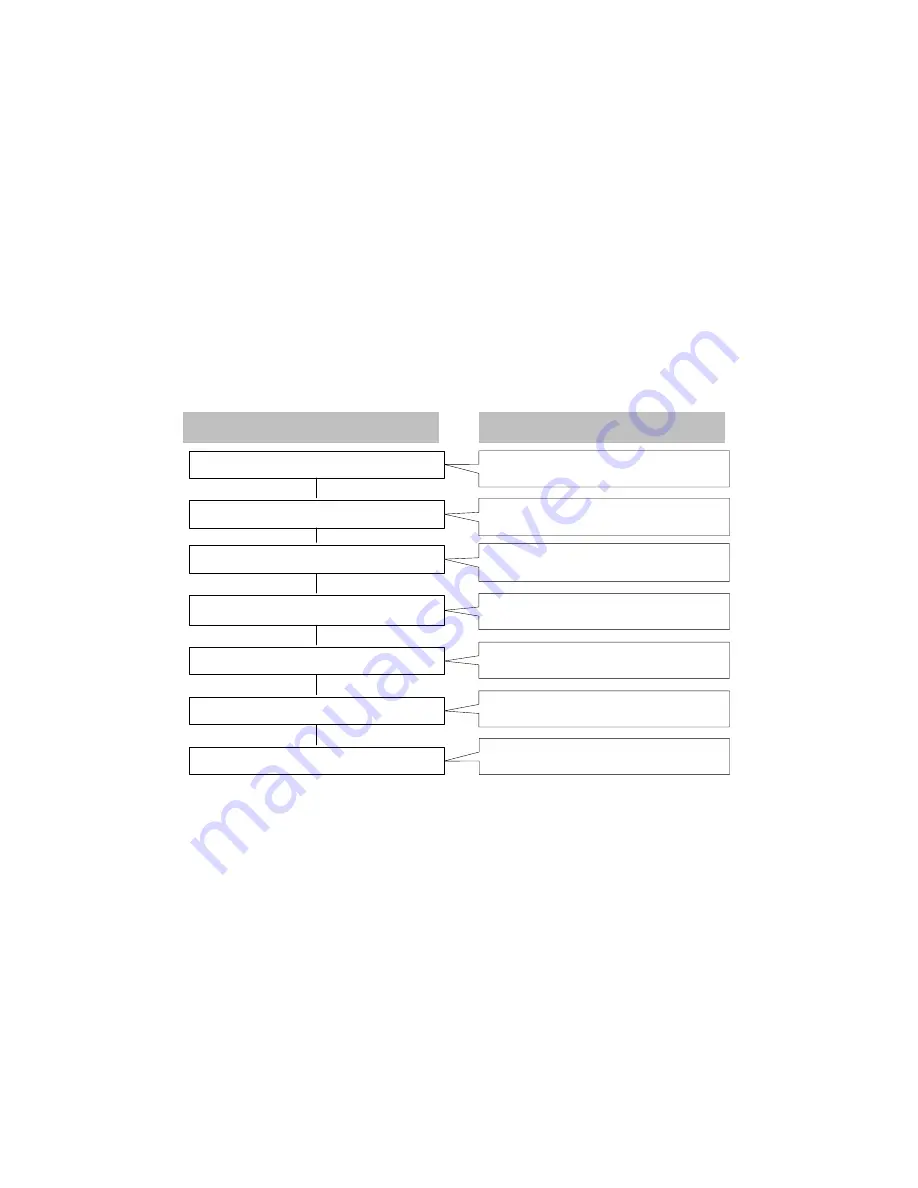
P a g e
|
14
Delete by User Number
Operating Steps
Indication of the Lock
Touch the keypad to power on the lock
Press
0
and then
#
to access the menu
Press
1
to delete by user number
Verify administrator by card or password
Press
2
to delete user
Keypad backlight is powered ON
Voice prompt "Verify administrator"
Start voice guide for the key of 1 to 4
Start voice guide for the key of 1 and 2
Voice prompt “Enter three digits user
number”
Voice prompt "Deleted"
Enter 3 digits user number again
Enter 3 digits user number
Voice prompt “Enter user number again”
























