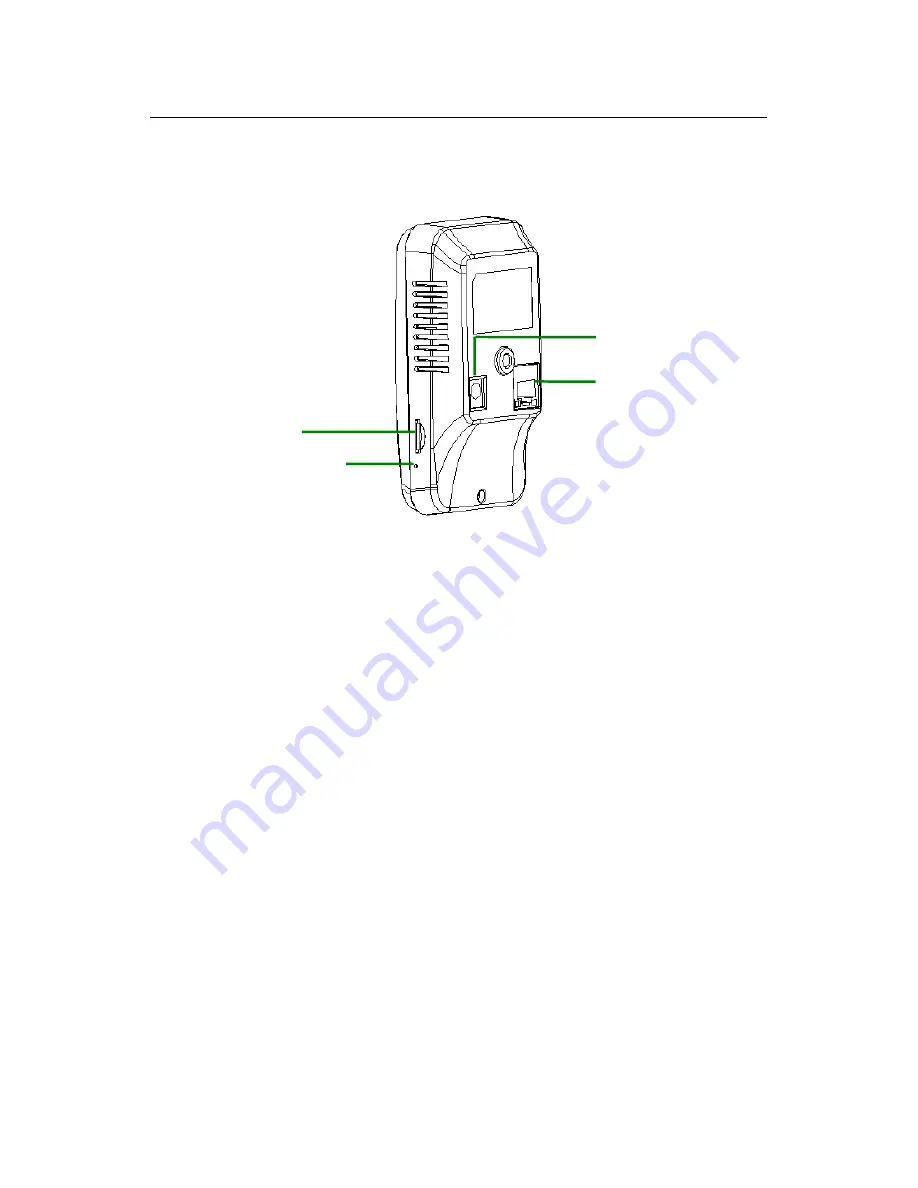
User’s Manual for ZKIP4 Series Cube IP Camera V1.7
6
1.5 Connecting Terminal
1.
Power Interface
: Connect to the adapter. This IPC employs the power supply
of DC 12V and no lower than 1A. Do not use any different power supply as it
may damage the camera.
2.
Network Interface
: 10/100M self-adapting Ethernet interface is used to
connect the camera with various network equipments, such as, switch, router
and hub.
This interface can also employ Ethernet power supply (POE, optional) and allow the
transmission of power and data through Ethernet cable.
3.
Reset Button:
If the camera cannot work normally because of misoperations
or other unexpected faults (for example, the IP address or login password is
forgotten), or if you want to use the camera in another scenario, after the
camera is powered on for 30 seconds, use the sharp top of a tool with top
diameter smaller than 2 mm to long-press this button for longer than 5 seconds.
Then the camera is reset to factory default settings. The default user’s name is
“
admin
”, the default password is “
admin
” and the default IP address is
“
192.168.1.88
”.
2
1
4
3






















