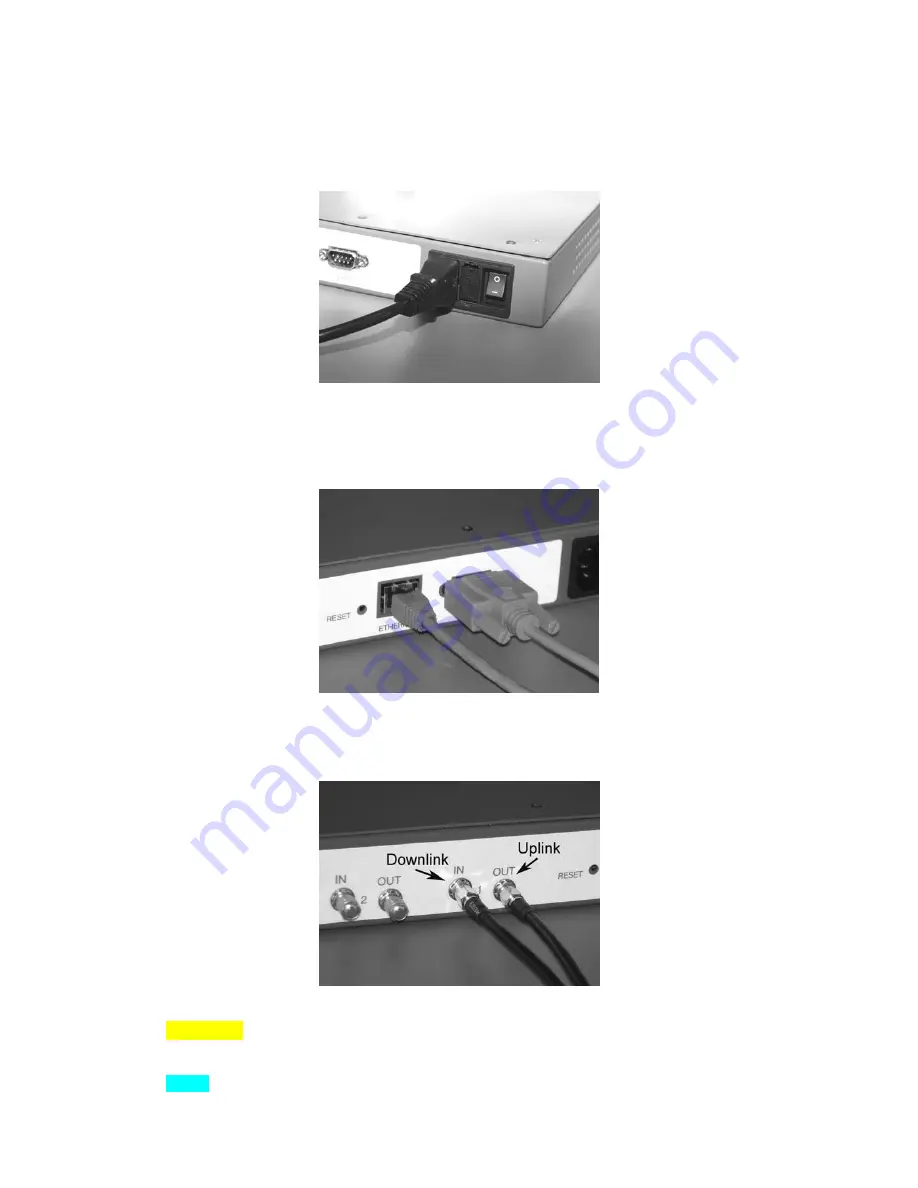
How to connect the Hub
Ensure that the ON/OFF switch is in the OFF (O) position before you connect the AC
power cord to the Hub. (Figure 9) Plug the power cord into an outlet providing AC
Power (100-250VAC, 50-60Hz)
Figure 9
Connect the PC RS232 port or external serial adaptor to the Hub Serial port using
the
D-sub
9 way null modem cable. Finger tighten the screws. Connect the PC LAN
port to the Hub Ethernet port using the supplied RJ45 (cat 5e) path cord. (Figure 10)
Figure 10
Connect the WLAN Access Point, BTS or Repeater to the RF ports on the rear panel
of the Hub. (Figure 11)
Figure 11
CAUTION
When connecting to the SMA connector on the Hub, DO NOT over tighten
the connector. Use a dedicated torque wrench pre-set to 0.8 to 1.1 Nm. If a torque
wrench is not available, firmly hand-tightening the connector is adequate.
NOTE
All un-used RF ports should be terminated with a 50 ohm load
.
Issue 3
Page 12 of 31
15/11/2006



























