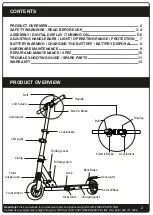2. Once the power is on it is safe to start riding. With one foot on the deck,
keep the other foot on the ground and push off. Once the speed is up
to
3.1mph/5kph
then push accelerator and place the other foot on the deck.
Skillfully use the accelerate throttle valve to speed up or slow down when riding.
6
TO RIDE:
1. Turn on the scooter by
pressing the Power key,
hold for 3 seconds and
check the battery power.
3. To stop riding, release the throttle and use the electric brake to
gradually coast to a stop then step off the scooter one foot at
a time. Be extra cautions when dismounting for the first time.
Braking - IMPORTANT: The scooter has an electric brake and a physical rear brake. Always
use the electric brake on the handlebar
fi
rst. Only use the physical rear brake as a back
up, or once you have slowed right down. Do not step on the rear brake at high speeds,
as it will break the tyre and fender. Do not touch the rear brake as it will get hot with use.
Km/h
km
ODO
Power Key
Km/h
km
ODO
Accelerator
Electric Brake
Rear Brake
4. Using the power key, turn off the scooter when you have finished using it.
Note: The scooter will turn o
ff
automatically if it has not been used for 10 minutes.
Power Key
Need Help?
Visit our website for replacement parts and product support WWW.ZINCSPORTS.COM
Contact us at [email protected] OR CALL OUR CUSTOMER SERVICE LINE ON +44(0) 800 731 0006
Km/h
Speed level +
Speed level -
Power key
Switch display mode
Km/h
Km/h
km
DIS
Speed (Kph)
Display mode (
DIS
)
Single distance (km)
2. Press and hold the "+" and "-" keys at the same time for 3 seconds to enter the settings mode. The settings icon
will show up on the screen.
3. Press the power key to change the settings page. Hold down the "+" and "-" buttons to save the changes and
exit the settings mode.
Interface one: Screen brightness settings, there are three
levels:
Dark (1), Bright (2), Brightest (3)
The default setting is the brightest (3)
Interface four: "0" is a non-zero start-up (place one foot on the deck keeping
the other on the ground and push off. Once the speed is over 1.8mph/3kph
press the accelerator and place the other foot on the deck. "1" is a zero
start-up (just press the accelerator to go).
The default setting is "0".
Interface two: speed unit switch, "0" for the km/h,
"1" for the mp/h, the default is km/h.
Interface five: For the cruise control settings, "1" is to stop the cruise control
and "2" is to start the cruise control. The default setting is "1".
Km/h
Km/h
Interface three: The automatic shutdown setting can be changed
between 5 and 60 minutes. The default setting is 10 minutes.
Interface six: To do a factory reset, press and hold the "+" key until the
screen turns off. The factory reset will now be completed and the settings will
be the original factory settings.
Display mode: TIME
Display mode: DIS
Km/h
TIME
Speed (Mph/Kph)
Display mode (
TIME
)
Using time
Km/h
Km/h
Cruise Control (between 6.2-15mph/10-24kph): You can set the speed as you want
during driving, and the scooter will start moving at the same speed afterwards.
Press the accelerator lever and keep the same speed for 6 seconds. The cruise
control will automatically start and a lock symbol will display on the LCD screen.
You can switch the function o
ff
easily when you press the brake lever or press the
accelerator again.
Please note: If you turn o
ff
the scooter with cruise control still on, when you turn
the scooter back on, cruise control will still be on.