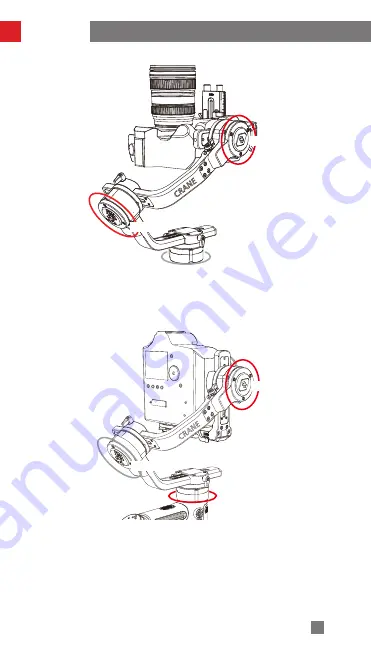
15
How to Use
Vortex Mode (V):
Double press POV Button to enter
The camera tilts with a 90 ° angle following the movement of the handle while the roll
axis is locked. Please use this mode in an underslung gesture and push the joystick
right/left to rotate the pan axis.
横滚轴
俯仰轴
航向轴
Following Mode (F):
Single press or press and hold Trigger (F) Button to enter
The camera pans and tilts following the movement of the stabilizer. Pushing the joystick
left/right allows manual control of the roll axis.
Tilt Axis
Roll Axis
Pan Axis
Tilt Axis
Roll Axis
Pan Axis
Summary of Contents for CRANE 3S
Page 2: ...CRANE 3S User Guide Z H I Y U N E N v 1 0 0 ...
Page 36: ......






























