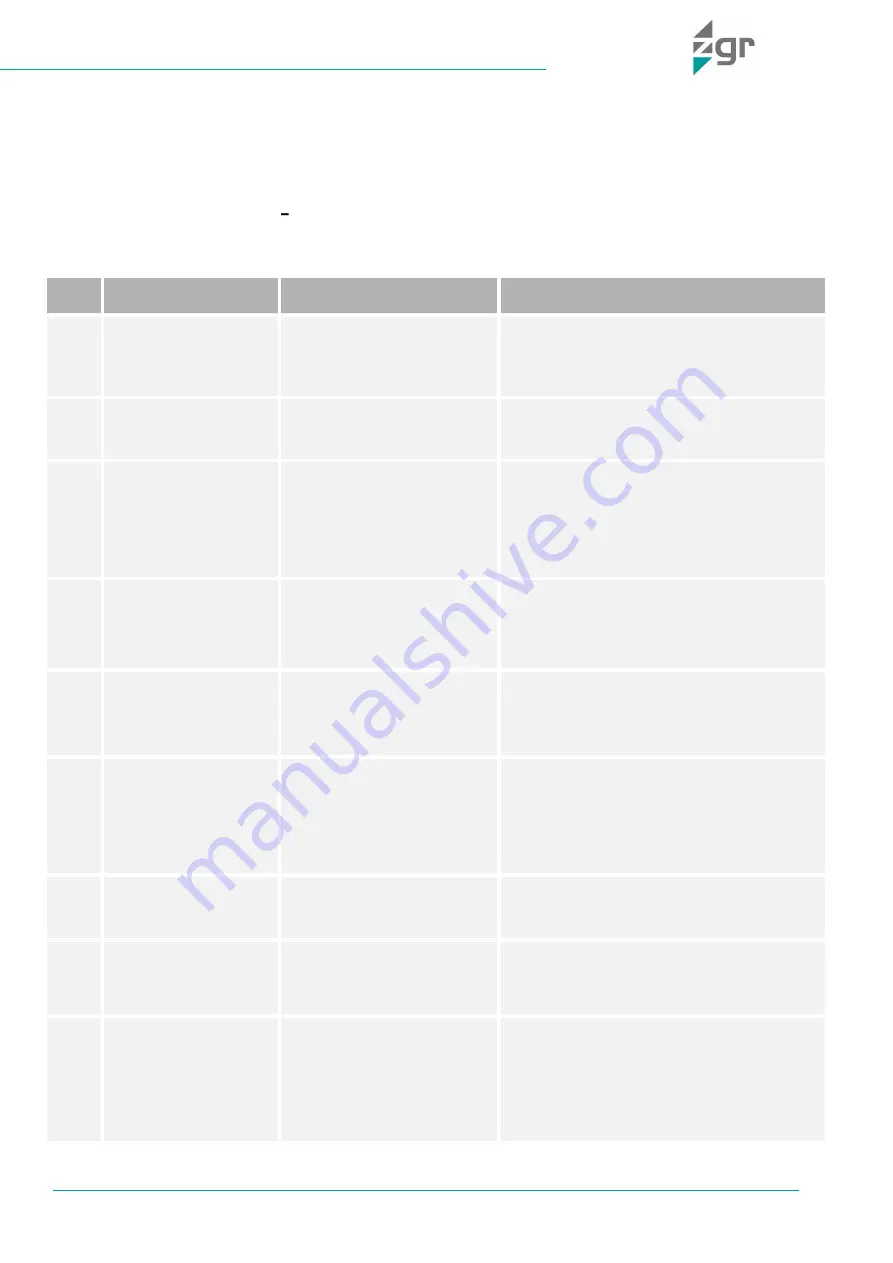
ZGR SCALABLE 60
– 300 KVA
Manual de operaciones
www.zigor.com
62
7
TROUBLESHOOTING
7.1 Problems and Solution ZGR SCALABLE 60
– 300 KVA
ZIGOR recommends that, in case of any anomaly, strange noise or supposed malfunction, the equipment should
be shut down and ZIGOR customer service should be contacted.
The system ZGR SCALABLE 60 300 KVA has a specific section of active system events, in the Events menu
(Table 4-2 and Table 4-3).
The following table summarizes different anomalous conditions and their possible solution
NO.
PROBLEM
POSSIBLE REASON
SOLUTION
1
LCD not display
The network cable is not fixed
properly or the telephone line
of the front door is not fixed
properly.
Connect the network cable and telephone
cable properly.
2
LCD Blue screen
LCD is Interference
Take out the cable and insert back properly
3
Utility is connected but
the UPS cannot be
powered ON.
Input power supply is not
connected;
Input voltage low;
The input switch of the
module is not switched on.
Measure if the UPS input voltage/frequency is
within the window.
Check if all modules input are switched on
4
Utility normal but Utility
LED does not light on,
and the UPS operates
at battery mode
The input switch of the
Modules are not switched on;
input cable is not well
connected
Switch on the input switch; Make sure the
input cable is well connected.
5
The UPS does not
indicate any failure, but
output do not have
voltage
Output cable does not well
connected
Make sure the output cable is well connected.
6
The UPS module
cannot transfer to
bypass or inverter
Module does not well inserted;
The left coronal screw is not
tight.
Output switch do not switch
on
Pull out the module and insert again; Tighten
the screw;
Switch on the output switch.
7
The UPS module fault
LED remains ON
The module is already
damaged
Take out this module, replace with a new
module.
8
Utility LED is flashing
Utility voltage exceeds UPS
input range.
If the UPS operates at battery mode, please
pay attention to the remaining backup time
needed for your system.
9
Battery LED is flashing
but no charge voltage
and current
Battery switch does not
switch on, or batteries are
damaged, or battery is
reversely connected.
Battery number and capacity
are not set correctly.
Switch on the battery switch. If batteries are
damaged, need to replace whole group
batteries, Connect the battery cables
correctly; Go to LCD setting of the battery
number and capacity, set the correct data.









































