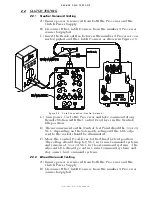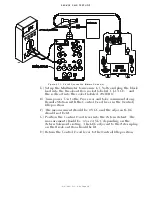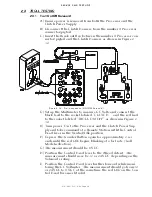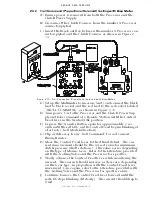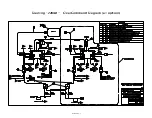Page D-3
FIGURE D-5: THROTTLE CONNECTION (CURRENT MA)
H) Depress and hold the “mA.” Push-button. The
appropriate Full Throttle Current (mA.) for the
application should be measured at this time.
PWM (Pulse Width Modulation) with DC
Voltmeter
A) Ensure power is removed from both the Engine
Electronics and the Processor.
B) Disconnect the Throttle Harness from the number
1 Processor connector/pigtail.
C) Insert the Break-out Box between the number 1
Processor connector/pigtail and the Throttle
Harness as shown in Figure D-6 labeled “-” and
the red lead into the socket labeled “PWM”.
FIGURE D-6: THROTTLE CONNECTION (PWM WITH DC
VOLTMETER)
D) Turn power ‘On’ to the Caterpillar ECM
(Electronic Control Module) Only. Do Not apply
power to the Processor at this time.
E) Depending on the type of Caterpillar ECM (PEEC
or ADEMS), the measurement should be
approximately 5.00 or 12.00 VDC. Record the
measurement as shown in Drawing Figure D-6.
F) Set up the Multimeter to DC Volts and plug the
black lead into the Break-out Box black socket
Turn power ‘On’ to the Processor and take
command at any Remote Station.
G) Record the DC Voltage at this time. The
measurement should be 7- 9% of the voltage
measured in step F).
H) Move the Control Head lever to the Full Throttle
position while depressing the Transfer Button
(Throttle Only Mode).
I) The measurement should be 91- 93% of the
voltage measured in step F) [e.g. Idle = 8% of 12
VDC reference or 0.96 VDC; Full Throttle = 92%
of 12 VDC reference or 11.04 VDC.
PWM (Pulse Width Modulation) with
Duty Cycle Meter
A) Ensure power is removed from both the Engine
electronics and the Processor.
B) Disconnect the Throttle Harness from the number
1 Processor connector/pigtail.
C) Insert the Break-out Box between the number 1
Processor connector/pigtail and the Throttle
Harness as shown in Figure D-7.
FIGURE D-7: THROTTLE CONNECTION (PWM WITH DUTY
CYCLE METER)
D) Set up the Multimeter to measure Duty Cycle and
plug the black lead into the Break-out Box black
socket labeled “-” and the red lead into the socket
labeled “PWM”.
E) Turn power ‘On’ to the Caterpillar ECM
(Electronic Control Module) and to the Processor.
F) The measurement should be approximately 8%
duty Cycle.
G) Move the Control Head lever to the Full Throttle
position while depressing the Transfer Button
(Throttle Only Mode).
H) The measurement will increase from 8% to 91-
93%.
Frequency (Hz.)
A) Ensure power is removed from both the Engine
Electronics and the Processor.
B) Disconnect the Throttle Harness from the number
1 Processor connector/pigtail.
C) Insert the Break-out Box between the number 1
Processor connector/pigtail and the Throttle
Harness as shown in Figure D-8.
D) Set up the Multimeter to measure Frequency and
plug the black lead into the Break-out Box black
socket labeled “-” and the red lead into the socket
labeled “FREQ”.
Summary of Contents for ClearCommand 9000 Series
Page 132: ......
Page 133: ...APPENDIX A...
Page 134: ......
Page 139: ......
Page 140: ...Page A 4...
Page 143: ......
Page 144: ...10...
Page 148: ...Page A 18...
Page 149: ...Page A 19 TEMPLATE...
Page 150: ...Page A 20...
Page 152: ...Page A 22...
Page 154: ...Page A 24...
Page 156: ...Page A 26...
Page 157: ...Page A 27 Drawing 11488D 1 Twin Screw Single APS Connection Alternate Remote Switch...
Page 158: ...Page A 28...
Page 159: ...Page A 29 Drawing 11488D 2 Twin Screw Dual APS Connections...
Page 160: ...Page A 30...
Page 161: ...Page A 31 Drawing 11488D 3 APS Notes Page...
Page 162: ...Page A 32...
Page 164: ...Page A 34...
Page 166: ...Page A 36...
Page 170: ...Page A 40...
Page 172: ...Page A 42...
Page 176: ...Page A 46...
Page 178: ...Page C 48 ZF Mathers LLC 12125 Harbour Reach Drive Suite B Mukilteo WA 98275...
Page 179: ...APPENDIX B...
Page 180: ......
Page 234: ...Appendix B 6...
Page 238: ...Appendix B 10...
Page 242: ...Appendix B 14...
Page 247: ...Service Field Test Unit Reference Manual MM13927 Rev E 4 07...
Page 248: ......
Page 250: ...Page ii Table of Contents...
Page 264: ...SERVICE FIELD TEST UNIT MM13927 RvD 10 03 Page 3 2...
Page 265: ...APPENDIX C...
Page 266: ......
Page 267: ...Appendix C 1 Drawing 12284A 1 ClearCommand Diagram all options...
Page 268: ...Appendix C 2...
Page 269: ...Appendix C 3 Drawing 12284A 2 ClearCommand Circuit Board Connections...
Page 270: ...Appendix C 4...
Page 271: ...Appendix C 5 Drawing 12284A 3 ClearCommand Drawing Notes Page...
Page 272: ...Appendix C 6...