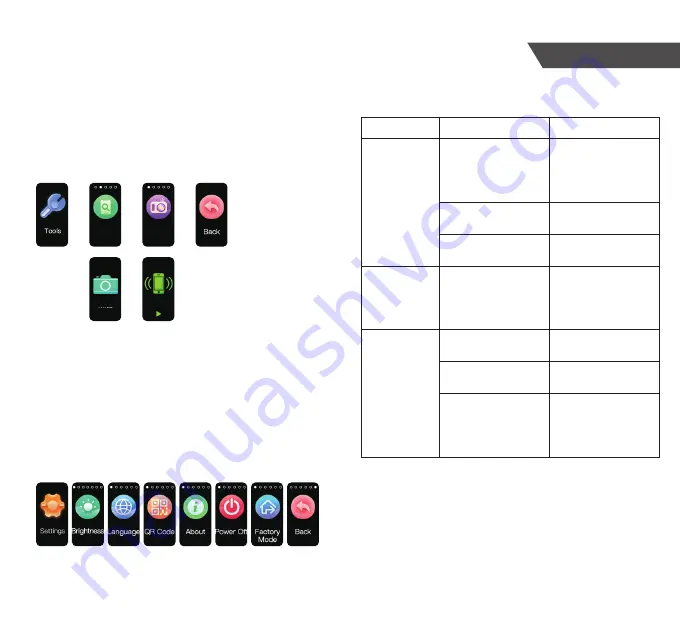
15
Troubleshooting
★
Troubleshooting
Solution
Problem
Root Cause
Abnormal
measuring
results:
Huge difference
between two
recent
measurement.
No display on
TFT when the
device powers on.
Data transmission
failed.
Incorrect portable fashion
make the device has
irregular shaking.
Less than 10 steps
Use the correct portable
fashion, avoid that the
Activity Tracker has
irregular shaking.
Place your device which
supports the Bluetooth 5.0
technology close to the
Activity Tracker.
Out of range of Bluetooth
transmission.
Press the icon to turn ON
your app.
Continue to walk more than
10 steps.
Slide or wearing the
slippers to walk.
Charge power in time.
Walk in a normal way.
Turn ON the Bluetooth.
The power is not enough.
Bluetooth is OFF.
The App is OFF.
16
★
Tools
Long press the Tools screen opens the Tools submenu; Camera (used
to activate phones camera), Find phone (used to find phone). Once you
reach Back, long press on back and it returns to the main Tools screen.
Short press the main Tools screen moves to the main settings screen.
★
Settings
Long press the Settings screen opens the Settings submenu;
Brightness, Language, QR Code, About, Power Off, Factory mode,
back. Short press each screen to move to the next screen. Long press
any settings screen to make changes. Once you reach Back, long press
on back and it returns to the main Settings screen. Short press the main
Settings screen moves to the Home screen.
Find
phone
Click
Camera
Click on











