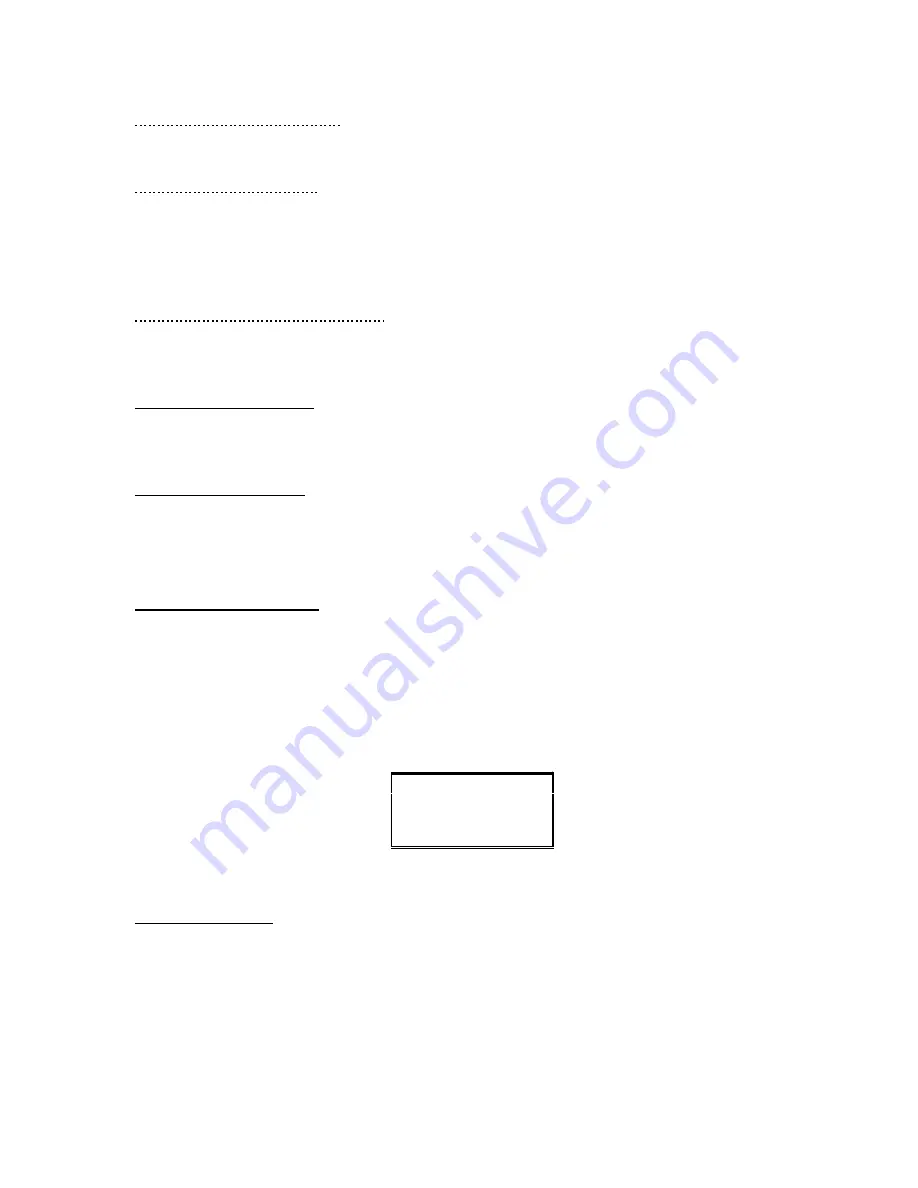
Appendix D. CPS Menu Structure
a) Don’t Mute Idle Channels
This selection does not mute any idle channels.
b) Mute All Idle Channels
This selection causes all channels that have no received audio (Call activity) to be
electronically muted or turned off. This is used when a system contains a large number of
channels to prevent inherent channel noise from summing together and causing an annoying
“hiss” on the unselected speaker.
c) Mute Unselected Idle Channels
This selection mutes only the channels that are “unselected”. It has no effect on “selected”
channels.
6) Mute Signaling Tones
This selection will cause the audio tones being input on the Auxiliary In port to be muted
from the speakers.
7) Mic Delay Eliminator
This feature is to be used only with the optional short haul or long haul modems that can
contain a voice delay option. By enabling the Delay Eliminator, the transmitter key will be
held on for approximately one second after the PTT is released.
D. ANI Decode/Display
The ANI keys only have meaning if the ANI option is installed in the console. An error
message will be displayed if the keys are pressed without the option. To define the operating
mode or destination addresses, you must first open the ANI Decode/Display menu (see
Figure D-41). To do this, select
E
for edit from the MAIN menu and then select
P
to display
the next menu. Next, select
D
for ANI Decode / Display and the ANI menu will be displayed.
The two ANI menu selections are described in the following subtopics.
Operating Mode
Destination
Selection [ ]
Figure D-41. ANI DECODE/DISPLAY Menu
1) Operating Mode
To enable or disable ANI decoding, select Operating Mode from the ANI menu. The
window shown in Figure D-42 will open.
Select either option
A
or
B
to disable or enable ANI decoding. Select option
C
to
configure ANI Channel Unmute operation. Select option
D
to configure Emergency
ANI Acknowledge.
025-9229C.1
D-27
Summary of Contents for 4010
Page 2: ......
Page 4: ......
Page 7: ...1 INTRODUCTION HARDWARE REQUIREMENTS 1 1 DEFINITIONS 1 1 MANUALS 1 2...
Page 8: ......
Page 12: ......
Page 16: ...Section 2 Installation 2 4 025 9229C 1...
Page 18: ......
Page 34: ...Section 3 Tutorial 3 16 025 9229C 1...
Page 36: ......
Page 58: ......
Page 60: ......
Page 62: ......
Page 64: ......
Page 108: ...Appendix D CPS Menu Structure D 44 025 9229C 1...
Page 110: ......






























