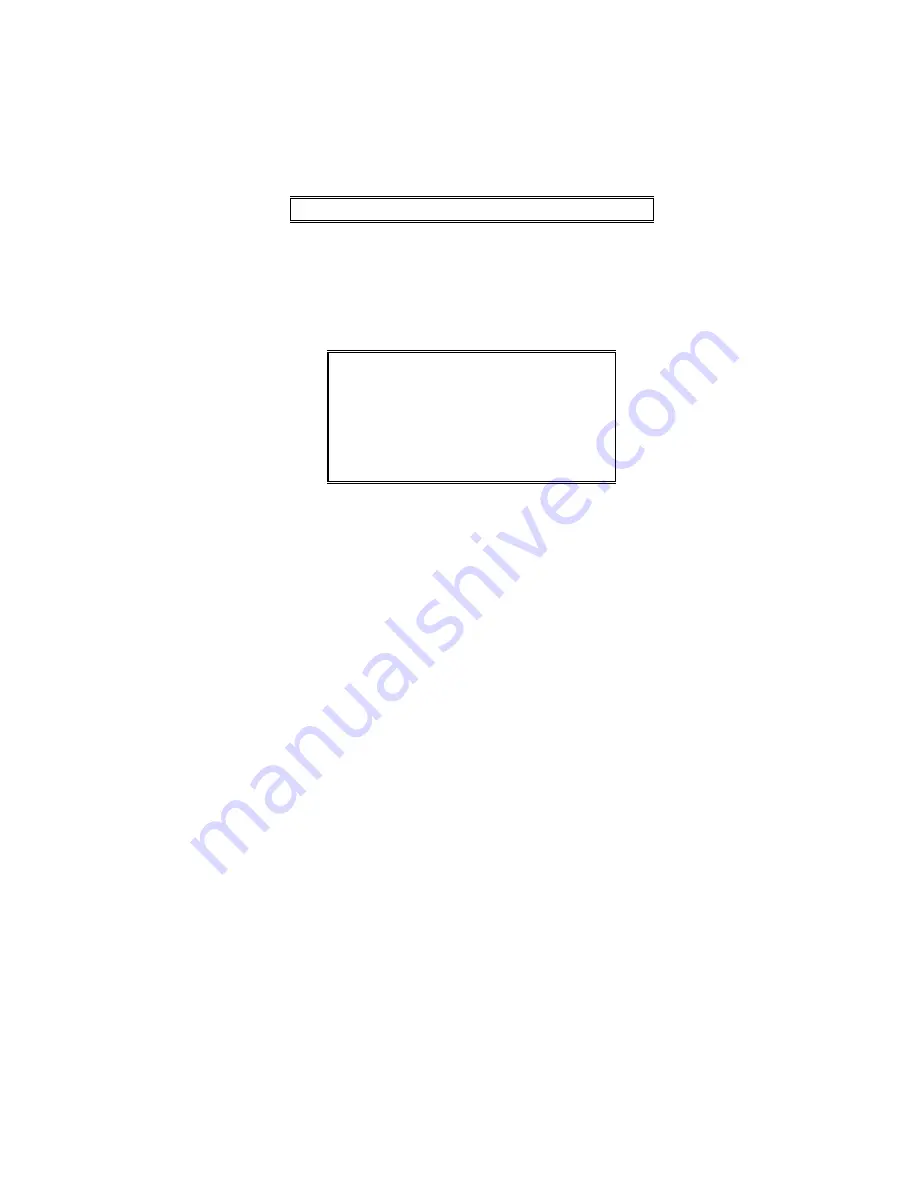
Section 4. Program Operation
Next, the KEY MODIFICATION menu is displayed, as shown in Figure 4-5. From this
menu, you may define, erase, move, or copy a key or you may assign an existing key to a
spare input (if enabled).
[D] Define Erase Move Copy Spare
Figure 4-5. KEY MODIFICATION Menu
Pressing
D
displays the KEY TYPE menu, as shown in Figure 4-6. The keys are grouped into
five categories, shown in Table 4-1. Using the arrow keys to position the menu bar, select the
key category that contains the key you wish to modify.
A. Channel Functions
B. System Functions
C. Extended Channel Functions
D. Auxiliary Input / Output
E. Custom Channel Functions
Selection [A]
Figure 4-6. KEY TYPE Menu
The five key categories are explained as follows:
1.
025-9229C.1
4-5
Channel Functions
A Channel Function key allows the operator to select, change frequency, instant
transmit, patch, adjust volume level, and mute on each channel defined in the system.
The first step in defining a Channel Function key is selecting the channel to use. After
the program displays the channel selection window, enter a channel number from 1 to
14 or use the
UP
and
DOWN
arrow keys to move through the channels. After
selecting a channel, press
ENTER
. At this point the CHANNEL FUNCTIONS menu
is displayed. Use the menu bar or enter a letter from
A
through
N
to select the
function you wish to define.
If the channel selected uses custom protocol and the function selected was Select,
Frequency Select, or Instant Select, the program will display a RECEIVE
FUNCTION menu. If the channel uses DC control, then the menu will display DC
currents; otherwise, it will display tone frequencies. Select a custom function and
press
ENTER
.
Next, the program will display a TRANSMIT FUNCTION menu. Select a custom
function and press
ENTER
.
After selecting a function, the Channel Functions windows will be removed from the
screen on all functions except Frequency Select and Instant Select functions if the
channel was defined as T2R2, T4R4, or T8R8. These Frequency / Instant Select
functions display a frequency selection window. After selecting a frequency for a
Summary of Contents for 4010
Page 2: ......
Page 4: ......
Page 7: ...1 INTRODUCTION HARDWARE REQUIREMENTS 1 1 DEFINITIONS 1 1 MANUALS 1 2...
Page 8: ......
Page 12: ......
Page 16: ...Section 2 Installation 2 4 025 9229C 1...
Page 18: ......
Page 34: ...Section 3 Tutorial 3 16 025 9229C 1...
Page 36: ......
Page 58: ......
Page 60: ......
Page 62: ......
Page 64: ......
Page 108: ...Appendix D CPS Menu Structure D 44 025 9229C 1...
Page 110: ......






























