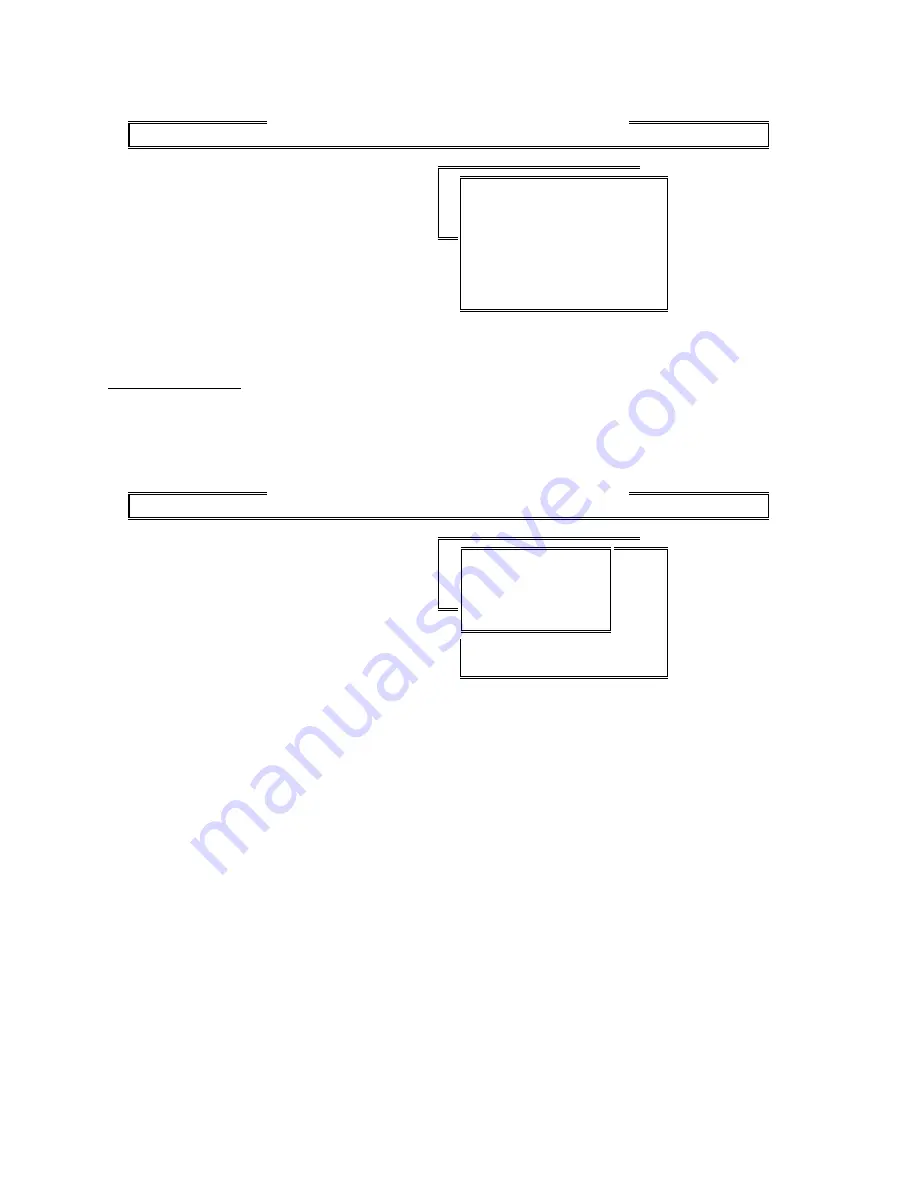
Section 4. Program Operation
Select [E] Read Write drIve New Edit List Upload Program Quit ?Help
ZETRON MODEL 4010 CONSOLE PROGRAMMING SYSTEM
Position configuration
System configuration
Selection [P]
A. Key Definition
B. Position Layout
C. Audio Control
D. ANI Decode / Display
E. Display Operation
F. Miscellaneous
Selection [A]
Figure 4-3. PANEL EDIT Menu
A. Key Definition
Press
A
from the PANEL EDIT MENU to edit key definitions. The program then displays the
PANEL SELECTION menu, shown in Figure 4-4. Selecting a panel from this menu displays
those keys that are actually programmed.
Select [E] Read Write drIve New Edit List Upload Program Quit ?Help
ZETRON MODEL 4010 CONSOLE PROGRAMMING SYSTEM
Position configuration
System configuration
Selection [P]
A. Key Definition
B. Position Layout
C. Audio Control
D. ANI Decode / Display
E. Display Operation
F. Miscellaneous
Selection [A]
Upper Panel
Lower Panel
Spare Inputs
Selection [U]
Figure 4-4. PANEL SELECTION Menu
To edit the key definitions for a panel, press
U
to select the upper panel or
L
to select the
lower panel, or position the menu bar and press
ENTER
. Now the program will display one
of the two panel configurations.
If spare inputs have been enabled, this menu will also include a Spare Inputs selection. Spare
inputs are conceptually the same as pressing a key on a panel. The Model 4010 has eight
spare inputs. The inputs are located on pins 1 through 8 on connector P8. To activate an
input, short a spare input pin to ground through a contact closure. A handy ground is located
on pin 10 of P8. A spare input is defined in the same manner as a panel key.
To select a key to modify, use the
UP
,
DOWN
,
LEFT
or
RIGHT
arrow key to position the
highlighted key to the key you wish to modify. After moving to the desired key, press
ENTER
to select the highlighted key for modification.
4-4
025-9229C.1
Summary of Contents for 4010
Page 2: ......
Page 4: ......
Page 7: ...1 INTRODUCTION HARDWARE REQUIREMENTS 1 1 DEFINITIONS 1 1 MANUALS 1 2...
Page 8: ......
Page 12: ......
Page 16: ...Section 2 Installation 2 4 025 9229C 1...
Page 18: ......
Page 34: ...Section 3 Tutorial 3 16 025 9229C 1...
Page 36: ......
Page 58: ......
Page 60: ......
Page 62: ......
Page 64: ......
Page 108: ...Appendix D CPS Menu Structure D 44 025 9229C 1...
Page 110: ......






























