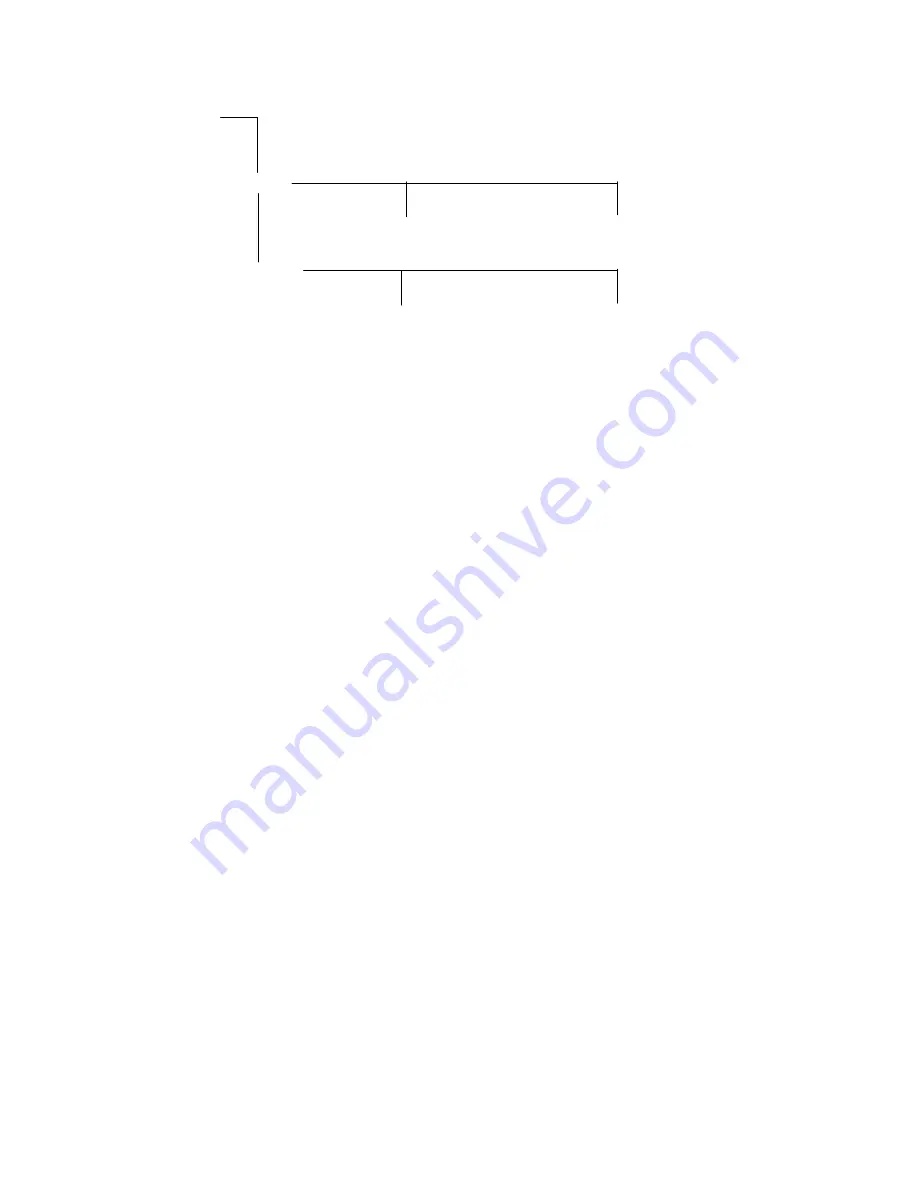
Section 4. Program Operation
C:\SEATTLE
C:\
C:\BELLEVUE
C:\SEATTLE\FIRE
C:\SEATTLE\POLICE
C:\BELLEVUE\FIRE
C:\BELLEVUE\POLICE
Figure 4-2. Drive and Directory Example
To select the current drive and directory (from which CPS was started), enter just a “.”
(period). If you do not understand drive letters and directories, refer to your DOS manual.
CREATING A NEW SYSTEM CONFIGURATION
The New function allows the user to change the current system name. It is normally used
when you are creating a system. For example, if you read a configuration file, then listed the
key configuration, and now you want to create a new system, you would use the New
function. If modifications have been made to a configuration that you are currently working
on, the program will check if you wish to save the current configuration before changing to a
new system.
Changing the Current System Name
Pressing
N
from the MAIN menu displays the New System Name window. If modifications
have been made to the current configuration, the program will ask if you wish to save the
changes before changing the system name. Answering
Y
allows you to save the current
configuration. Answering
N
or pressing
ESC
skips the save function and allows you to enter
a new system name. After entering a system name, press
ENTER
.
EDITING THE CURRENT SYSTEM CONFIGURATION FILE
Most CPS work is done with the Edit function. The Edit function is divided into two main
areas. The first area deals with programming the Model 4010 panels. The second area deals
with system configuration.
Position Configuration
Pressing
E
from the MAIN menu displays the EDIT SELECT menu. To edit the Model 4010
panels or modify some miscellaneous system functions, press
P
to display the menu shown in
025-9229C.1
4-3
Summary of Contents for 4010
Page 2: ......
Page 4: ......
Page 7: ...1 INTRODUCTION HARDWARE REQUIREMENTS 1 1 DEFINITIONS 1 1 MANUALS 1 2...
Page 8: ......
Page 12: ......
Page 16: ...Section 2 Installation 2 4 025 9229C 1...
Page 18: ......
Page 34: ...Section 3 Tutorial 3 16 025 9229C 1...
Page 36: ......
Page 58: ......
Page 60: ......
Page 62: ......
Page 64: ......
Page 108: ...Appendix D CPS Menu Structure D 44 025 9229C 1...
Page 110: ......






























