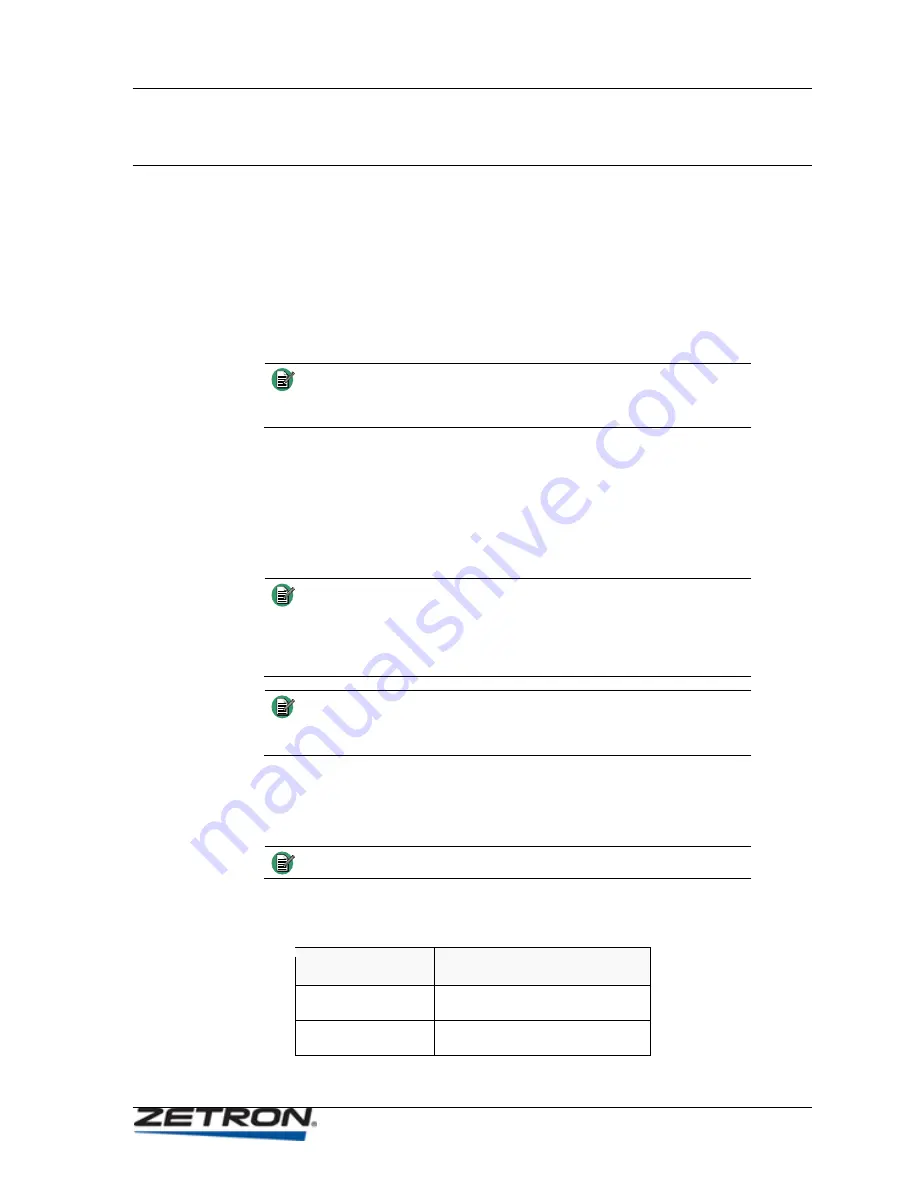
Initial Configuration Using the Digi Software Tool
27
Initial Configuration Using the Digi Software Tool
The first phase of software configuration for the Digi One SP module is carried out using
a configuration software tool provided with the units on CD-ROM by Digi International.
Before starting this procedure you will need to obtain a permanent IP address from the IT
department responsible for the network that the link will be installed on. (If multiple
radio interface module links are being installed, then you need a fixed address for each
Digi One SP module used.) In addition, you will also need to obtain the IP address
assigned to the iRIM interface module with which this Digi One module will be
communicating.
Note
In any actual installation, the fixed IP address used for the
serial/IP module must be assigned by the IT department with
responsibility for the network on which the link is being installed.
The configuration of the Digi One SP module can be programmed on a different network
than the one it will eventually be installed in (like the network in your shop) as long as
the IP address assigned is also available on that network. If this is not the case, then you
will have to perform this work “on-site”. Fortunately, the steps do not take very long and
almost any PC connected to the network will have adequate resources to carry out the
task. (Runs Windows Operating system and has a CD-ROM drive)
Note
If you try to assign an IP address to the Digi unit which is not
valid on the network that the configuration PC is part of, the Digi
will refuse to accept the configuration. Make sure that the IP
address of your PC and the IP address assigned to the Digi are
compatible.
Note
For the purposes of the following example, the IP address was
chosen assuming a network numbered 192.168.25 and a subnet
mask of 255.255.255.0.
gives the rest of the settings that will be used for the serial/IP module.
Note
These IP settings may very well not work on your network.
Table 5: Initial Programming for the Digi One SP Module
Parameter
Digi One Module Setting
IP
192.168.25.135
subnet
255.255.255.0






























