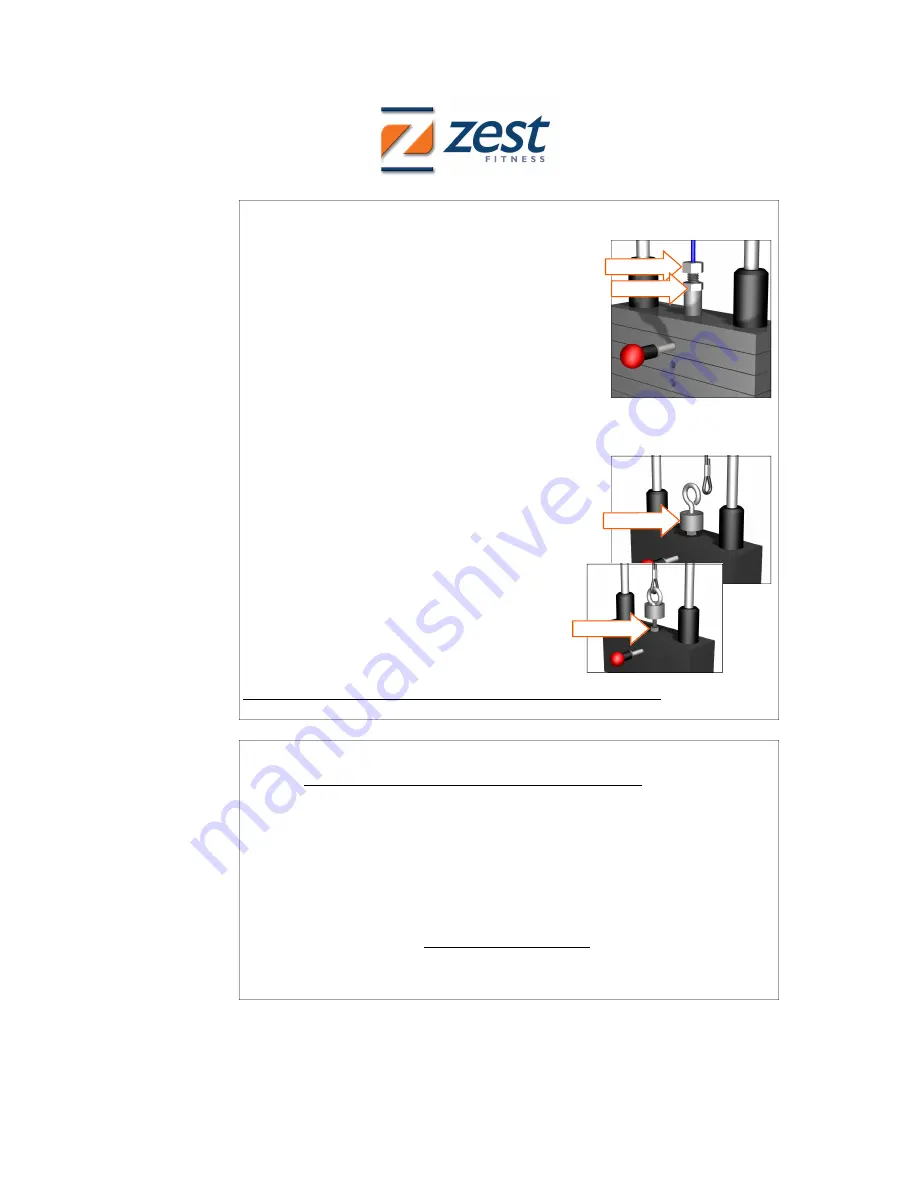
4
5
Check the cable slack before the weight-stack is lifted, if more then 15mm,
cable should be adjusted
Cable Bolt adjustment.
Fine adjustment can then be done by turning the cable
bolt on the weight-stack down to reduce the free move-
ment.
If the bolt cannot be turned down enough, turn the bolt up
until 15mm thread is visible.
Adjust the cable now on the other end by undoing the two
grub screws on the cam then slide the cable further
through the bush to reduce the free movement and, re-
tighten.
If necessary do a final adjustment by turning the bolt on the weight-stack down.
Cable Eye adjustment.
To reduce the cable slack, first turn down the nylon lock
and un-hook the cable, loosen the lock nut on top of the
weight stack and turn the eye bolt further down into the
weight-stack, hook the cable back in the eye
bolt and check if the free movement is <15mm,
If correct tighten the locknut and turn the nylon cable
lock back against the eye bolt.
Note: Replace cable when the other end has a crimped on Thimble
Bolt
Locknut
Locknut
Nylon lock
6
Inspect the cable for kinks, damaged or worn outer sheath and exposed ca-
ble wire. With any visual damage replace cable immediately
Each new LUXLINE unit is supplied with an extra cable which can easily replace the
worn or damaged cable. However, since we strive to improve our hand built units,
the cable length may vary from unit to unit. Therefore, it is strongly advised to re-
order a new cable immediately by sending the worn cable with the unit’s serial num-
ber to us. This way the unit’s “out of order” is minimised.
For the older units (without the extra cable) it is advisable to order two cables one to
replace the old and one as a future spare.
Please complete the annex
“Cable Specification form”
and send this to us immedi-
ately.





























