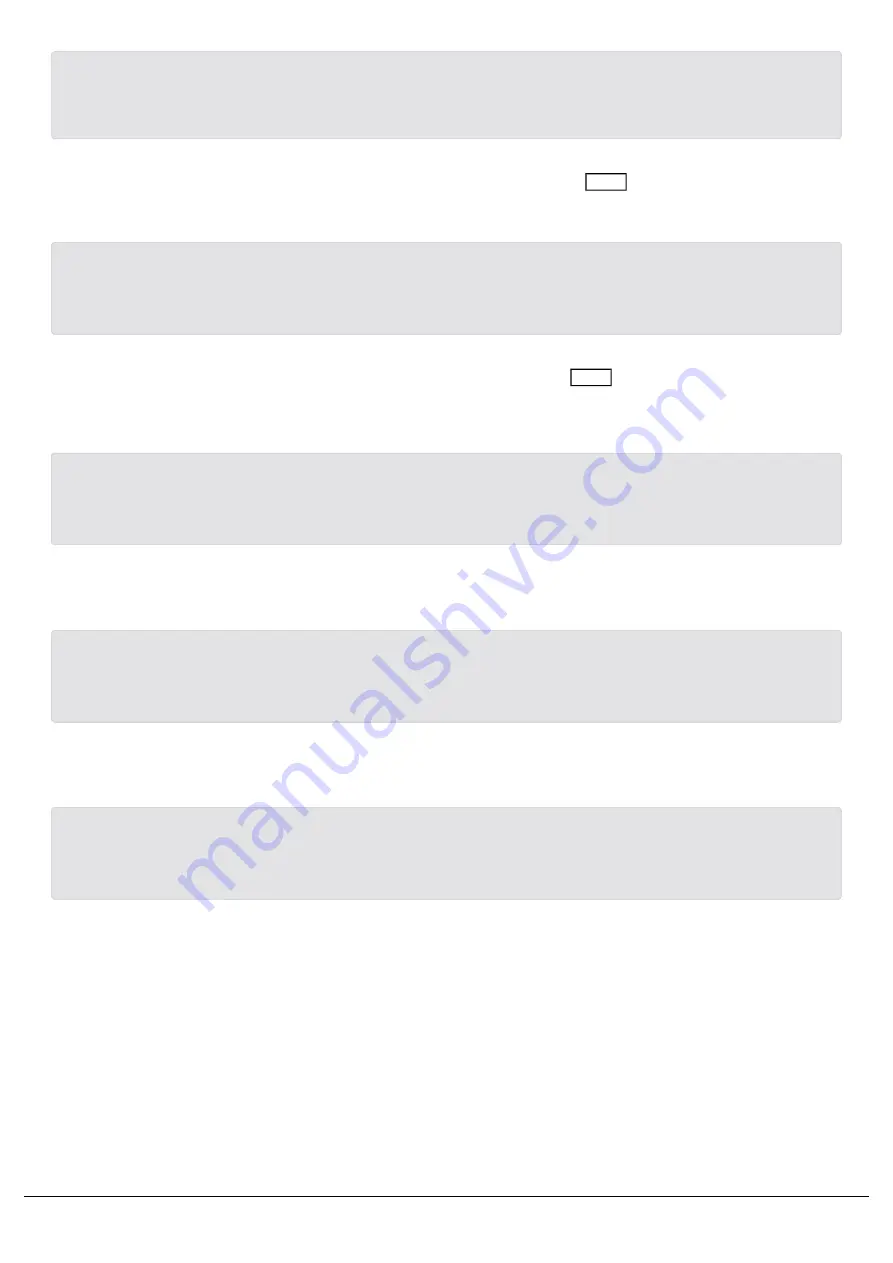
State: Disabled
Dimmer No: xxx
The cursor is in the State field. Use the cursor keys to select Enabled. Press the ENT key to move the cursor to the
Dimmer No field:
State: Enabled
Dimmer No: xxx
Enter the dimmer number using the numeric keypad or cursor keys. Press the ENT key to confirm.
The dimmer number is checked against other dimmers on the network. The screen shows:
Verifying
Dimmer No
If the dimmer number is valid, the screen will briefly show:
Dimmer No
Accepted
If the dimmer number is already used on the network, the screen will briefly show:
Dimmer No
Already Used
Area Control
Zero 88 - Chilli Pro - Page 44 of 60
Printed: 23/03/2021 09:13:40 ES






























