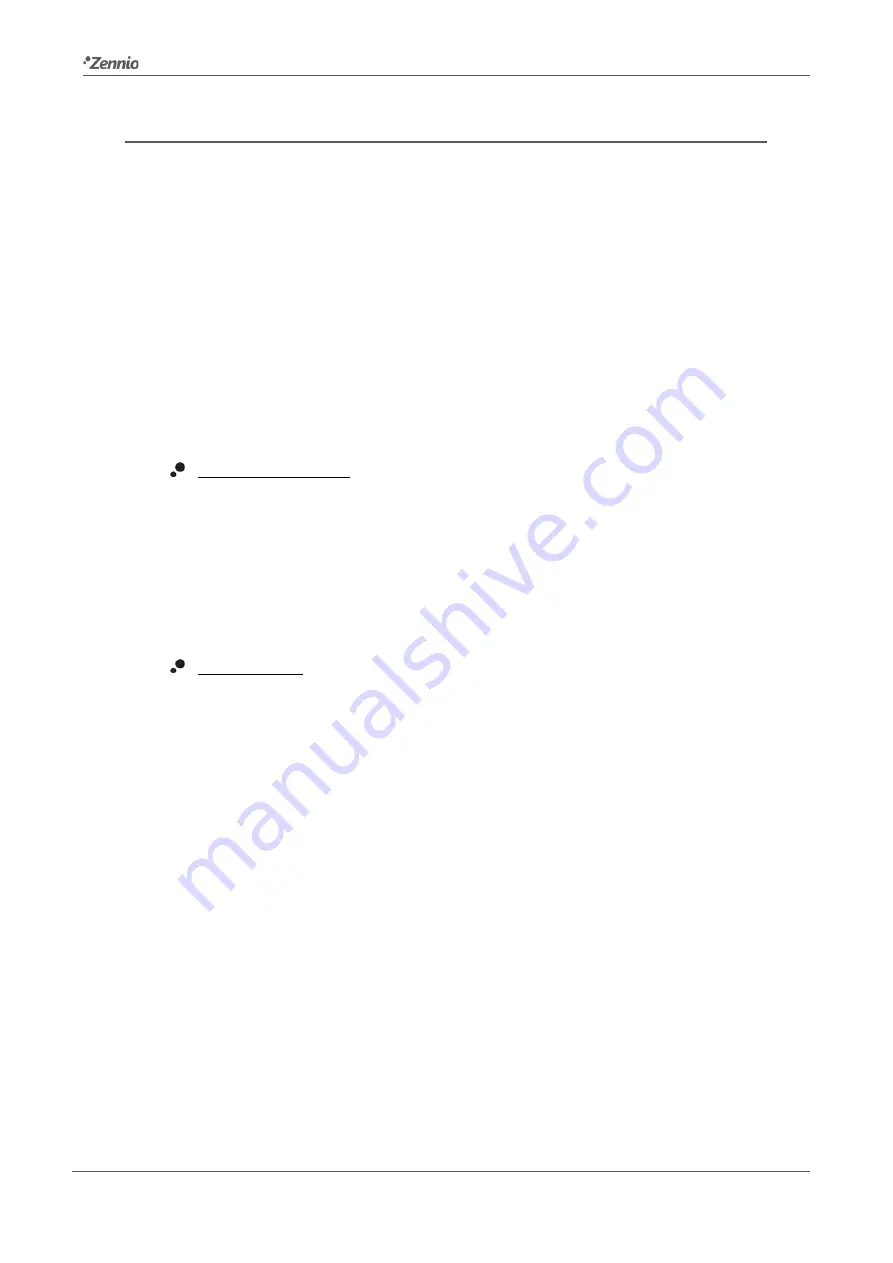
TMD-Display One
Technical Support:
http://zennioenglish.zendesk.com
6
1.2
TMD-DISPLAY ONE
The TMD-Display One application program brings the user the possibility to configure
their TMD-Display as a
single-page user interface
.
This means that the capacitive buttons and the LCD display will perform the same
functions anytime, making it possible to provide the user with an easy-to-use interface,
with no menus or alternating pages.
Because of this, the design of the front glass can contain icons specific enough as to
make the function of the touch buttons evident at a simple glance.
Some of the available functions are:
On the touch buttons:
Pair button functions
: numeric counter, light dimmer, shutter controller,
temperature setpoint, etc.
Individual button functions
: binary switch, hold & release, scenes, light
dimmer, shutter controller, numeric constants, etc.
On the display:
Single-box indicator
: icon, number, text, time of day, climate, etc.
Double-box indicator
: icon, number, text, time of day, climate, etc.
In addition to these functions, TMD-Display One incorporates all the features already
mentioned in 1.1.







































