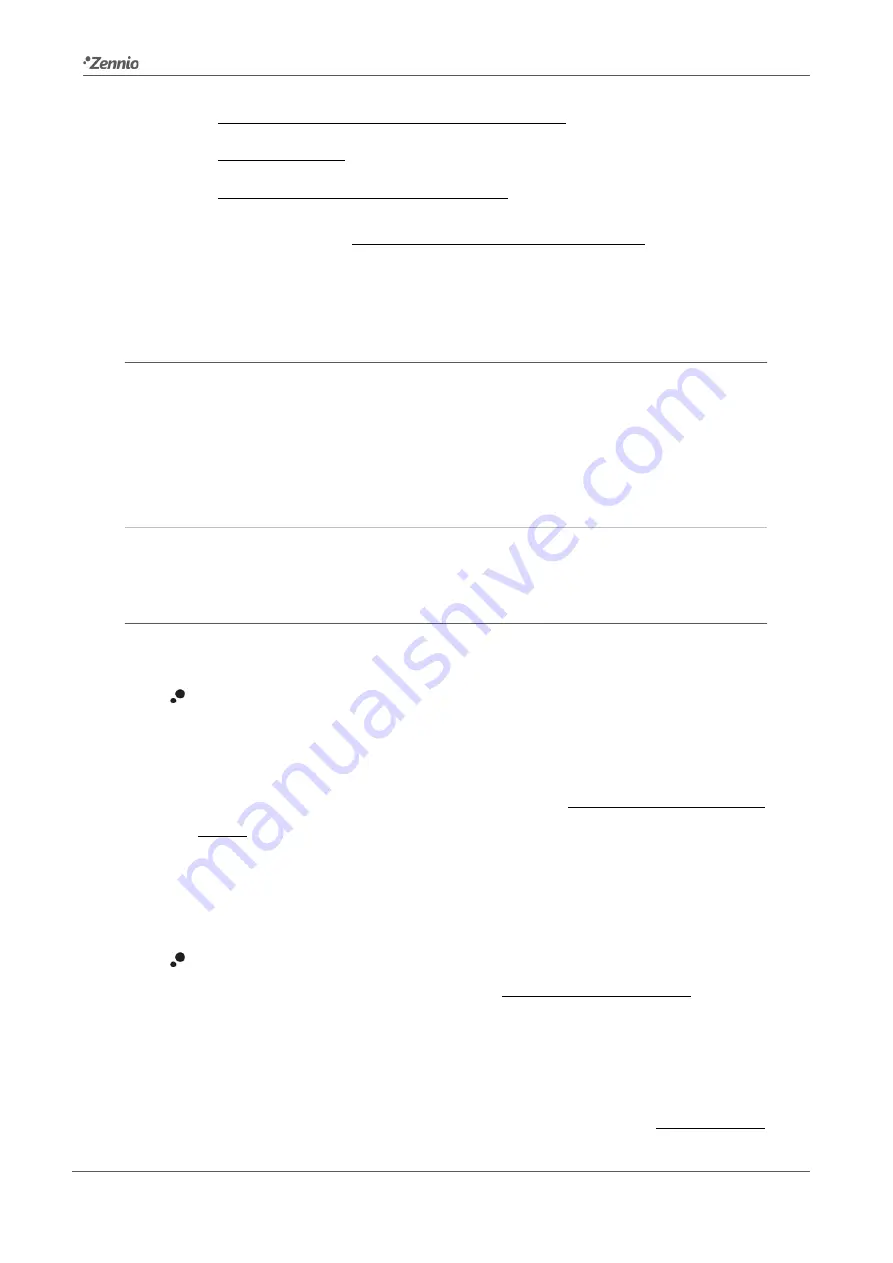
TMD-Display One
Technical Support:
http://zennioenglish.zendesk.com
33
State-Dependent (where available) (both LEDs),
Dedicated Object,
Configure every button (pair) separately.
In case of selecting “Configure every button (pair) separately”, there will be a
specific parameter in every control for specifically selecting the desired
behaviour of the LED (or LEDs).
2.3.2
DISABLED
While a button pair stays disabled, none of the two buttons will be functional: touching
them will not cause the execution of actions, nor will make the associated LED light
(whatever the option selected for “
Action of the pair buttons
”; see section 2.3.1).
ETS PARAMETERISATION
This function has no related parameters.
2.3.3
PAIR
Pair buttons configured to work jointly can be assigned the following control functions:
Binary
: pressing one of the two buttons will make TMD-Display send a binary
value to the bus, while pressing on the other will make it send the inverse
binary value. It is possible to configure which one does what.
Under a “
state-dependent
” LED illumination (see ANNEX I: LED Illumination
Modes), the LED of the corresponding button will remain on/off according to
the current state (on/off) of the switch. On the other hand, under a “
state-
dependent (both LEDs)
” LED illumination, both of them will remain on while
the switch is in the “on” state, and off while in the “off” state.
Two Objects (Short Press / Long Press)
: permits sending specific binary
values both after a short or a long press on any of the two buttons (i.e., they
will work as a joint control; for independent buttons, please configure them as
individual). Different objects will be used for the short and long presses.
Moreover, it is possible (in parameters) to make the “
state-dependent
” and
“
state-dependent (both LEDs)
” LED illumination modes (see ANNEX I: LED






























