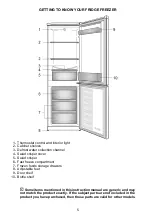REPLACING THE INTERIOR LIGHT BULB
To change the Bulb/LED used for illumination of your refrigerator, call your Authorised
Service.
The lamp(s) used in this appliance is not suitable for household room illumination. The
intended purpose of this lamp is to assist the user to place foodstuffs in the refrigerator /
freezer in a safe and comfortable way.
The lamps used in this appliance have to withstand extreme physical conditions such as
temperatures below -20°C.
CLEANING AND CARE
1.
We recommend that you switch off the appliance at the socket outlet and pull out the
mains plug before cleaning.
2.
Never use any sharp instruments or abrasive substances, soap, household cleaner,
detergent or wax polish for cleaning.
3.
Use lukewarm water to clean the cabinet of the appliance and wipe it dry.
4.
Use a damp cloth wrung out in a solution of one teaspoon of bicarbonate of soda to
one pint of water to clean the interior and wipe it dry.
5.
Make sure that no water enters the temperature control box.
6.
If the appliance is not going to be used for a long period of time, switch it off, remove all
food, clean it and leave the door ajar.
7.
Any dust that gathers on the condenser, which is located at the back of the appliance,
should be removed once a year with a vacuum cleaner.
8.
Check door seals regularly to ensure they are clean and free from food particles.
9.
Never:
• Clean the appliance with unsuitable material; e.g. petroleum-based products.
• Subject it to high temperatures in any way.
• Scour, rub etc., with abrasive material.
10.
Removal of door tray:
• To remove a door tray, remove all the contents and then simply push the door tray
upwards from the base.
11.
Make sure that the special plastic container (drain tray) at the back of the appliance
which collects defrost water is clean at all times. If you want to remove the tray to clean it
follow the instructions below:
• Switch off at the socket outlet and pull out the mains plug.
• Push the lug down with the tip of a screw driver & pull out with a jerk movement.
• Clean the drain tray and wipe it dry.
• Reassemble, reversing the sequence and operations
12.
To remove a freezer drawer, pull it as far as possible, tilt it upwards and then pull it out
completely.
10