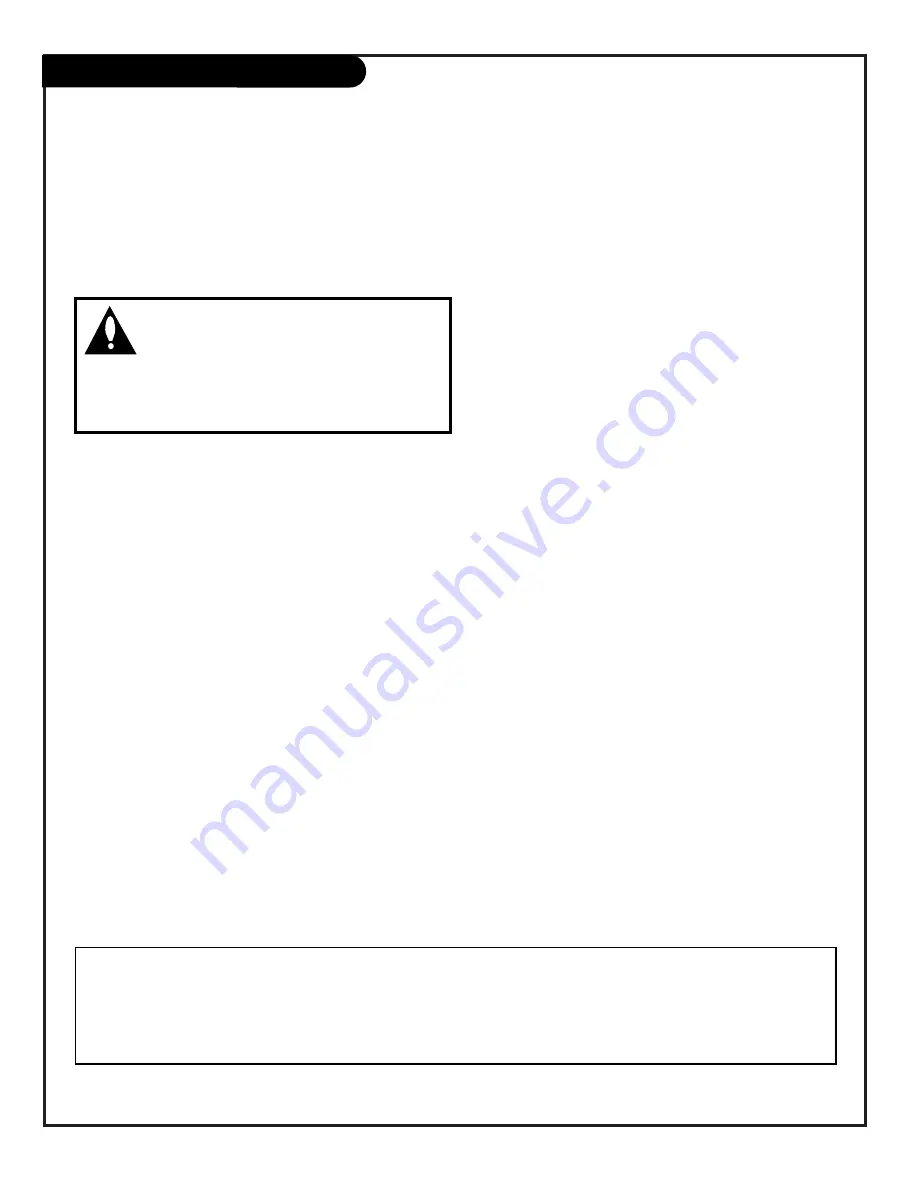
206-3602
P A G E 6
Caution:
When planning your computer monitor
setup, be sure to provide adequate support for
the connector/cable that will be used to hook up
your computer to this TV. If not properly supported, exces-
sive weight from the cable can damage the TV connectors.
Be sure that the weight of all cable connections made to
this TV are properly supported.
Connect a Computer to the TV using the cable provided in
the accessory packet supplied with the TV, follow the
hookup instructions on pages 8 and 9.
PC
You can make a direct hookup to the TV’s front or
rear computer connectors without using any adapters.
MAC Macintosh computers may require a Zenith PCZ40
adapter (typical DB-15 adapter which connects the
Macintosh 2-row connector to the TV’s 3-row
connector) see your Zenith dealer or computer
reseller.
Video Mirror Connections (Optional)
The computer image can be sent to both the TV screen and
a computer monitor at the same time by using the video
mirror connection, see the instructions on pages 7 - 8.
PC
Direct connection to the TV’s connectors using the
cable provided in the accessory packet.
MAC Macintosh computers may require a Zenith PCZ40
adapter (typical DB-15 adapter which connects the
Macintosh 2-row connector to the TV’s 3-row
connector) see your Zenith dealer or computer
reseller.
Adjust the Computer Display Output to TV Requirements
Computer display output settings must be set to
SVGA 800 x 600 @ 60 Hz.
Set Up the Presentation TV for Computer Requirements
If your Computer is hooked up to the TV’s front
computer port which is 800 x 600 @60 Hz, choose
FRONT COMPUTER SVGA input by pressing TV/VCR SOURCE
repeatedly on the remote control, or use the on-screen
Source menu.
If your Computer is hooked up to the TV’s rear computer
port, choose REAR COMPUTER SVGA input by pressing
TV/VCR SOURCE repeatedly on the remote control, or use
the on-screen Source menu.
Additional Computer Image Enhancements (Optional)
Additional computer output adjustments to optimize the
computer image quality appearing on the TV screen
PC
See page 9 for Windows environment.
MAC See page 10 for Macintosh environment.
Troubleshooting
Problems? See troubleshooting on page 46 for Computer/TV
setup problems.
Notes
• Avoid using hookup cables of excessive length (longer
than 25 feet). Long cables can adversely affect image qual-
ity and Computer/TV performance.
• Not all computer cables will work with the TV. See your
Zenith dealer for special computer extension cables.
Overview: Computer Monitor Setup
Read the following overview/instructions to set up the TV (Presentation TV ) as a Computer Monitor
Using Your Presentation TV as a Computer Monitor (pages 7 - 14)
Note: The optional PCZ3000 Computer Scan Conversion Card Kit is available from your Zenith dealer
The PCZ3000 allows the TV to display additional computer formats in addition to 800 x 600 @60 Hz
SVGA. It also enhances the image from your computer, and allows you to link or daisy-chain a series
of TV sets; allows a computer’s image to appear on a series of TVs connected to the TV. See your
Zenith dealer for further details.







































