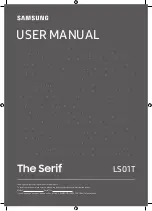Summary of Contents for A50M84W Series
Page 1: ...lachlne number I A50t484W I operating guide warranty...
Page 48: ......
Page 50: ......
Page 51: ......
Page 1: ...lachlne number I A50t484W I operating guide warranty...
Page 48: ......
Page 50: ......
Page 51: ......