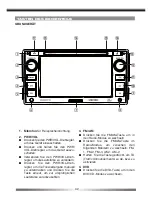34
NAVIGATION MODE
■
Read the separate
navigation software manual
for more detailed instructions.
■
You will be able to playback an audio source even when you navigate. The volume of your
audio source will be automatically lowered for the navigational voice output.
■
It's possible to adjust the volume of the navigation voice with the PWR/VOL rotary knob
during output. The adjusted volume will be saved.
■
The unit has a splitscreen mode, which can be used in the following playing modes:
Tuner, USB (audio), iPod (audio) and SD card (audio).
1. Once you have started a route guidance in the navigation mode you can change to an
audio source that is supported by the splitscreen mode, by touching the [
]-icon to
activate it.
2. Touch the fi eld with the arrow display to exit this mode.
q
w
Summary of Contents for ZE-NC4110 - MOUNTING INSTRUCTIONS FOR SANTA FE
Page 1: ...CAR SPECIFIC NAVICEIVER FOR HYUNDAI SANTA FE MODEL N0 USER MANUAL GERMAN ENGLISH ...
Page 4: ...4 FRONT PANEL BUTTONS MAIN UNIT k j 1 1 o 1 s y q e u r t h AV 1 d w i f ...
Page 20: ...20 RADIO MODE 1 1 1 1 1 o y u i q w e r t 1 1 1 1 1 2 2 2 2 2 2 2 2 2 2 ...
Page 58: ...58 RADIO MODUS 1 1 1 1 1 o y u i q w e r t 1 1 1 1 1 2 2 2 2 2 2 2 2 2 2 ...
Page 80: ...ZENEC by ACR AG Bohrturmweg 1 Bad Zurzach Switzerland JL Ver 1 01 ...