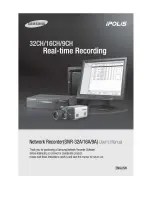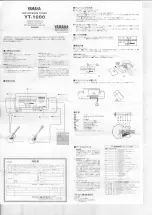E - 19
9. RDS FUNCTIONS & OPERATION
9.1 BASIC FUNCTIONS AND OPERATION
1. AF Function
By pressina AF button < 3 seconds to select AF ON/OFF. ”AF ON“ or ”AF OFF“ will show
& remain on the LCD segment for 5 seconds. Under AF ”On“ mode, if the tuned in station
signal is getting weak, the unit will automatically switch to a different frequency on the
same network with stronger signal.
Note:
Regardless of AF & TA is ON or Off, from MW or LW Tuner mode switches to CDP/
CDC/AUX modes, the unit auto switches to FM mode.
Note 2:
Factory default setting is ”AF ON“
2. TA Function
By pressing TA button < 3 seconds, turn switch on TA standby mode. ”TA ON“ will show
& remain on the LCD segment for 5 seconds & the TA icon will light up on the LCD. In the
stand by mode, when a traffic announcement broadcast starts, the traffic announcement
broadcast will be received as top priority regardless of the function mode. When a traffic
announcement starts, ”TRAFFIC INFO” will show on the LCD. You can press the TA
button to cancel the broadcast reception while a traffic announcement broadcast is being
received. The unit will go back to the previous mode and TA goes into stand by mode
again. When the TP icon is not lit up for 60 seconds, a beep alarm tone is heard and the
LCD will show ”Lost TP, TA”. TA seek will automatic activate and searches to another TA
station.
Note 1:
TA auto seek mode will only operate when TA seek is switched ”ON“ in the RDS
menu.
Note 2:
TA interrupt does not function when in MW mode.
Note 3
: From mo mode switches to CDP, CDC, and AUX. The unit automatically
switches to FM mode. And if user switched mode from CDP/CDC/AUX back
to tuner mode. The unit remains on FM mode not at AM mode. This function is
activated only when TA was switched on. If under TA ”Off“ mode, switches CDP
back to Tuner mode. It remains on MW mode.
Note 4:
Regardless AF & TA ON or Off. From MW or LW Tuner mode switches to CDP/
CDC/AUX modes. The unit auto switches to FM mode.
3. PTY Function
Pressing PTY button < 3 seconds to go into PTY select mode. ”PTY icon will light up on
the LCD. The LED around encoder volume will start blinking. The user now has 5 seconds
to select the desired PTY item by using volume up/down button. Once selected the PTY
item, the user has 5 seconds to ”SELECT TUN TUNE UP or TUNE DOWN“ buttons < 3
seconds to seek for the selected PTY item. The LCD will display ”PTY SEEK”. If no station
with the selected PTY broadcast can be received, the LCD will display ”No Match PTY”
and blinks for 5 seconds then returns to the previous mode.
User can store his favor PTY into the preset memory M1 to M6. After a PTY item is selected,
long press any one of the preset memory buttons to store the selected PTY. To recall the
stored P N item by switching on PTY mode then press preset memory < 3 seconds, the
unit will automatically search the stored PTY station in the preset memory.
Note:
Factory default stored for PTY preset memory.
M1/News, M2/Information, M3/Pop Music, M4/Spotis,
M5/Classics, M6/Finance.
ZE-60MP3 Manual E.indd 19
ZE-60MP3 Manual E.indd 19
21.02.2005 17:10:27 Uhr
21.02.2005 17:10:27 Uhr
Summary of Contents for ZE-60MP3
Page 1: ...INSTRUCTION MANUAL MODEL NO ZE 60MP3 CD MP3 WMA TUNER ZE 60MP3...
Page 28: ...D 28 13 SPEZIFIKATIONEN...
Page 29: ...E 1...
Page 35: ...E 7 3 3 DE INSTALLATION OF THE UNIT...
Page 46: ...E 18 8 CD PLAYER OPERATION 8 1 BASIC FUNCTIONS AND OPERATION 1 2 3 4 5 6 7...
Page 50: ...E 22 11 2 DISCS FILE FOLDER STRUCTURE...
Page 53: ...E 25 12 TROUBLESHOOTING 12 1 PROBLEMS AND ERROR CODES...
Page 54: ...E 26 13 SPECIFICATIONS...