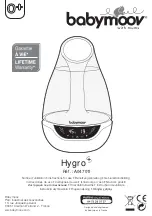7.0 ALARMS AND INDICATORS
ZEKS Eclipse
TM
90-5,000ZPB Desiccant Dryers
www.zeks.com
ALARM
Low Inlet Temperature
Warning (Optional)
Inlet Temperature Fault
(Optional)
Filter Drain Alarm
(Optional - Electronic
No Air Loss Drain)
Dew Point (DP) Sensor
Fault (Optional)
High Dew-point Warning
(Must be equipped with
MLC Option)
MLC Off Warning
(Must be equipped with
MLC Option)
Pressure Sensor fault
Inlet Filter Service
Reminder
Outlet Filter Service
Reminder
Desiccant Service
Reminder
Filter/Regulator Element
Service Reminder
ITEM
7
8
9
10
11
12
13
14
15
16
17
CAUSE
If the Inlet temperature falls below 70
o
F, a
Warning will be displayed.
Fault occurs if the temperature sensor is
operating out of the normal measurement
range.
Electronic no air loss drain alarm contact
is triggered.
Fault occurs if the DP sensor is operating
outside the normal measurement range.
Warning is triggered if the measured
dew point exceeds the set-point value
established in SCREEN 8 of the
TECHNICIAN MODE.
Warning is triggered if the DP sensor is
out of range.
Warning is triggered if the tower pressure
transducer is out of range.
If fault condition occurs, Fail-To-Shift
function will stop operating.
Maintenance Alert: A pop-up ALERT will
display indicating that the Inlet Filter element
should be replaced. If the user selects “NO”,
the reminder will be acknowledged and will
re-appear in two weeks.
Maintenance Alert: A pop-up ALERT will
display indicating that the Outlet Filter element
should be replaced. If the user selects “NO”,
the reminder will be acknowledged and will
re-appear in two weeks.
Maintenance Alert: A pop-up ALERT
will display indicating that the desiccant
charge should be inspected. If the
user selects “NO”, the reminder will be
acknowledged and will re-appear in two
weeks.
Maintenance Alert: A pop-up ALERT will
be displayed to indicate that the Filter/
Regulator element should be replaced. If
the user selects “NO”, the reminder will be
acknowledged and will re-appear in two
weeks.
Continues
To Operate
X
X
X
X
X
X
X
X
X
X
X
Stopped /
Paused
Paused
Alarm
Contact
No Alarm
No Alarm
Activated while
alarm condition
is true
No Alarm
Activated while
alarm condition
is true
No Alarm
Activated while
alarm condition
is true
No Alarm
No Alarm
No Alarm
No Alarm
RECOMMENDED ACTION
Low inlet temperatures to the dryer may lead
to performance problems.
Check wiring and verify that correct resistor
is installed. Replace sensor as required.
Inspect drain sump for debris and test-
fi
re
drain. Verify that drain is operating properly
by using Test Button after drain has been
inspected.
Remove and inspect DP sensor. MLC will
stop operating when this occurs.
• NOTE: DP sensor should not be installed
within the
fi
rst 24 hours of continuous
dryer operation.
Inspect wiring connections and resistor
Refer to information related to Elevated Dew
Point in SECTION 10 TROUBLESHOOTING.
• Remove and inspect DP sensor to
determine condition of sensor.
• Refer to information related to
Elevated Dew Point in SECTION 10
TROUBLESHOOTING.
• Compare value displayed on Controller
with corresponding Tower Pressure
Gauge.
• Inspect wiring and resistor values.
• Determine if sensor needs to be replaced.
• Inspect valve operation.
Follow proper safety shutdown practices and
replace the Inlet Filter element.
Follow proper safety shutdown practices and
replace the Outlet Filter element.
Follow Dryer Shutdown Sequence to
shutdown and depressurize dryer. Visually
inspect desiccant charge in each tower
and submit sample to ZEKS for testing.
Determine if desiccant media replacement
is necessary.
Follow proper safety shutdown practices and
replace the Filter/Regulator element.
CONTROL SEQUENCE ACTION
7.6 Alarm States
(continued)
17