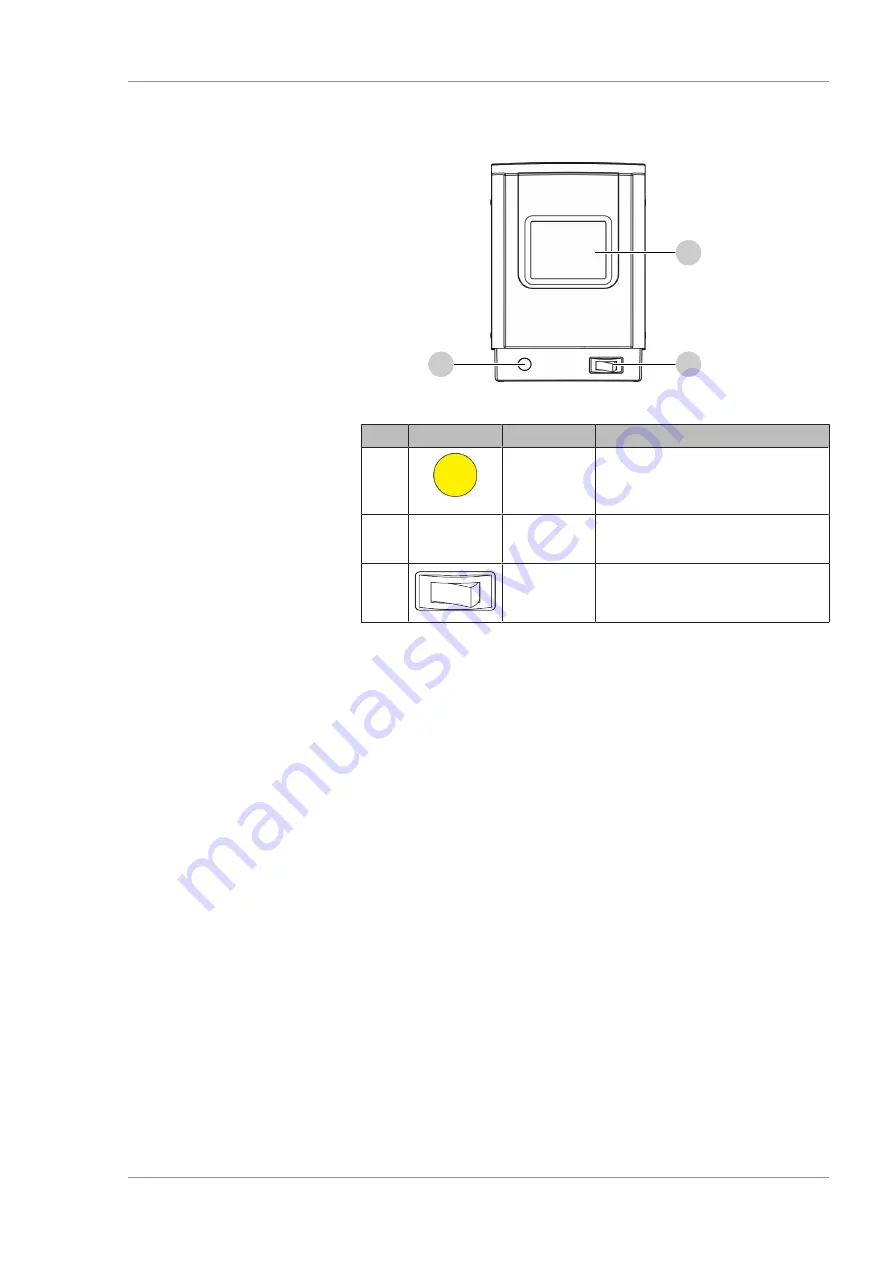
Instructions for Use
3 Description of the device
OPMI LUMERA 700
3.3 Control elements and displays
G-30-1673-en - 14.0 - 2018-07-12
61 / 236
3.3.14 Control panel
1
2
3
Figure 41: Control elements on the control panel
Item
Symbol
Name
Explanation
1
[Manual
mode]
switch
Activates manual control.
2
Control
panel
Controls and configures the
software.
3
Power
switch
Not illuminated: device is off.
Illuminated green: device is on.
Summary of Contents for opmi lumera 700
Page 1: ...OPMI LUMERA 700 Software Release 3 1 Instructions for Use...
Page 10: ...Empty page for your notes...
Page 14: ...Empty page for your notes...
Page 30: ...Empty page for your notes...
Page 130: ...Empty page for your notes...
Page 200: ...Empty page for your notes...
Page 222: ...Empty page for your notes...
Page 226: ...Empty page for your notes...
Page 230: ...Empty page for your notes...
Page 235: ...Empty page for your notes...
















































