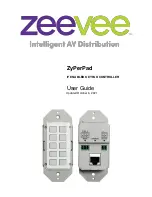Reviews:
No comments
Related manuals for ZyPerPad

WP100
Brand: Acer Pages: 2

PD100
Brand: Acer Pages: 4

40640
Brand: Kargo Master Pages: 5

K132
Brand: Kappa Pages: 4

F6
Brand: RAKINDA Pages: 20

Z3 Series
Brand: ZALMAN Pages: 20

GN1000
Brand: Jabra Pages: 7

GN1000
Brand: Jabra Pages: 2

Elite Sport
Brand: Jabra Pages: 12

150-50
Brand: Sami Pages: 10

EXP40
Brand: Yealink Pages: 2

efector 190 DTE820
Brand: IFM Electronic Pages: 16

BHDN
Brand: LU-VE Pages: 8

IO-Link BAE SA-CS-027-YI-BP00,3 GS04
Brand: Balluff Pages: 50

AE-31
Brand: Kodak Pages: 2

Optrel STAR
Brand: Sperian Pages: 22

7909203701
Brand: Scheppach Pages: 36

PI7093
Brand: IFM Electronic Pages: 21