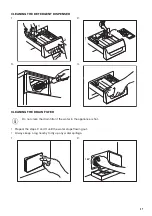ALARM CODES AND POSSIBLE FAILURES
The appliance does not start or it stops during operation. First try to find a solution to the problem (refer to
the tables).
WARNING! Deactivate the appliance before carrying out any check.
With some problems, the display shows an alarm code and the Start/
Pause
button may flash continuously:
Problem
Possible solution
The appliance does not
fill with water properly.
• Make sure that the water tap is open.
• Make sure that the pressure of the water supply is not too low. For this
information, contact your local water authority.
• Make sure that the water tap is not clogged.
• Make sure that the inlet hose has no kinks, damages or bends.
• Make sure that the connection of the water inlet hose is correct.
• Make sure that the filter of the inlet hose and the filter of the valve are
not clogged. Refer to 'Care and cleaning'.
The appliance does not
drain the water.
• Make sure that the sink spigot is not clogged.
• Make sure that the drain hose has no kinks or bends.
• Make sure that the drain filter is not clogged. Clean the filter, if neces-
sary. Refer to "Care and cleaning".
• Make sure that the connection of the drain hose is correct.
• Set the drain programme if you set an option which ends with water in
the tub.
The appliance door is
open or not closed cor-
rectly.
• Make sure that the door is properly closed.
Internal fail. No commu-
nication between elec-
tronic elements of the
appliance.
• The programme was not finished properly or the appliance stopped
too early. Switch the appliance off and on again.
• If the alarm code appears again, contact the Authorised Service Cen-
tre.
The mains supply is un-
stable.
• Wait until mains supply is stable.
If the display shows other alarm codes, deactivate and activate the appliance. If
the problem continues, contact the Authorised Service Centre.
In case of different problem with the washing machine check the table below for
possible solutions.
30