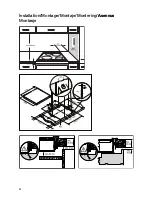11
Cooking without the Automatic Heating-Up Function
1.
For heating up/browning, select a high power.
2.
As soon as steam forms or the fat is hot, switch
back to the required continued cooking stage.
3.
Reset to zero in order to end cooking.
2
Note:
When cooking with the induction cooking
zone you should take into account that
–
the heating-up times are reduced by the direct
energy transfer to the pan!
–
the cooking process stops immediately after the
cooking zone is switched off (no boiling over!)
Cooking with the Automatic Heating-Up Function
All four cooking zones of the cooking field can be
controlled in nine stages and have an automatic hea-
ting-up function:
–
!
, Lowest cooking stage
–
)
, Highest cooking stage
–
a
, Heating-up function.
With the automatic heating-up function (
a
), the coo-
king zone operates for a certain time at full capacity
and then automatically switches back to the set con-
tinued cooking stage.
The duration of the automatic heating-up function
depends on the selected continued cooking stage.
1.
Select the required cooking zone with the coo-
king zone sensor fields. The decimal point in the
associated display field illuminates.
2.
With the
+
or
-
sensor fields set the cooking
stage
9
. Put down briefly and press the
+
sensor
field again.
A
lights up in the cooking stage display.
3.
Next, press the sensor field
-
and set the requi-
red continued cooking stage
-
to
(
. The conti-
nued cooking stage set is then displayed.
After 5 seconds,
a
appears in the display again
instead of the continued cooking stage. The conti-
nued cooking stage is displayed again after the hea-
ting-up time expires.
3
If you select a higher stage when the auto-
matic function is in operation, e.g. from
§
to
%
, the previous heating-up time is taken
into account. If you select a lower stage,
then the automatic function is brought to an
immediate end. If you start cooking again on
a cooking zone that is still warm, the auto-
matic heating-up function uses the residual
heat. This saves time and energy.