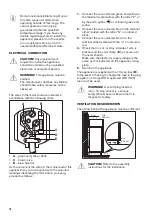• Do not put electrical appliances (e.g. ice cream
makers) in the appliance unless they are stated
applicable by the manufacturer.
• Be careful not to cause damage to the
refrigerant circuit. It contains isobutane (R600a),
a natural gas with a high level of environmental
compatibility. This gas is flammable.
• If damage occurs to the refrigerant circuit, make
sure that there are no flames and sources of
ignition in the room. Ventilate the room.
• Do not let hot items to touch the plastic parts of
the appliance.
• Do not store flammable gas and liquid in the
appliance.
• Do not put flammable products or items that are
wet with flammable products in, near or on the
appliance.
• Do not touch the compressor or the condenser.
They are hot.
INTERNAL LIGHTING
WARNING! Risk of electric shock.
• The type of lamp used for this appliance is for
household appliances only. Do not use it for
house lighting.
CARE AND CLEANING
WARNING! Risk of injury or damage
to the appliance.
• Before maintenance, deactivate the appliance
and disconnect the mains plug from the mains
socket.
• This appliance contains hydrocarbons in the
cooling unit. Only a qualified person must do the
maintenance and the recharging of the unit.
• Regularly examine the drain of the appliance and
if necessary, clean it. If the drain is blocked,
defrosted water collects in the bottom of the
appliance.
SERVICE
• To repair the appliance contact an Authorised
Service Centre.
• Use original spare parts only.
DISPOSAL
WARNING! Risk of injury or
suffocation.
• Disconnect the appliance from the mains
supply.
• Cut off the mains cable and discard it.
• Remove the door to prevent children and pets
to be closed inside of the appliance.
• The refrigerant circuit and the insulation
materials of this appliance are ozone-friendly.
• The insulation foam contains flammable gas.
Contact your municipal authority for information
on how to discard the appliance correctly.
• Do not cause damage to the part of the cooling
unit that is near the heat exchanger.
OPERATION
CONTROL PANEL
1
2
4
3
1
Temperature indicator LED
2
QuickChill indicator LED
3
QuickChill button
4
Temperature regulator
ON/OFF button
SWITCHING ON
1. Insert the plug into the wall socket.
2. Touch the temperature regulator button if all
LED indicators are off.
4