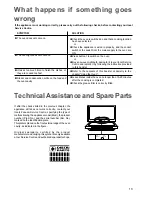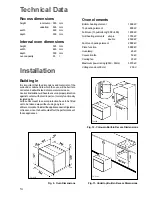5
To open the oven door, always catch the
handle in its central part (Fig. 1).
Fig. 1
FO 0799
Once the oven has been installed :
the numbers on the display will flash and indicate
"12.00". If no button is pressed in 10 seconds, the
numbers will stop flashing and the clock will start
running from 12.00.
To set the correct time of day :
if numbers are flashing, press button 5 or 6. When the
correct time is displayed, confirm the setting by
pressing button 4. The clock will start running.
if numbers are static, press button 8 and 9 at the same
time and keep them pressed until the numbers start
flashing. Then proceed as described above.
Then, select the conventional cooking function ( ):
press button 1 to switch on the oven.
press button 2 twice. The pilot light to the left of symbol
will come on.
Allow the oven to run
empty
for approximately 45
minutes.
open a window for ventilation.
During this time, an unpleasant odour may be emitted.
This is absolutely
normal
, and is caused by residues of
manufacturing.
Once this operation is carried out, let the oven cool down,
then clean the oven cavity with a soft cloth soaked in warm
soapy water.
Before cooking for the first time, carefully wash the
shelf
and the
dripping pan.
When the oven is first installed
Defrosting Function
It is possible for the oven fan to operate without heat and
circulate the air, at low temperature, inside the oven. This
increases the speed of defrosting.
Switch the oven on by pressing button 1.
Press button
twice. The temperature display will
show "32". This temperature setting cannot be
changed.
To switch the "defrost" function off, just press button
once again.
This function is particularly suitable for defrosting delicate
food which could be damaged by heat, e.g. cream filled
gateaux, iced cakes, pastries, bread and other yeast
products.