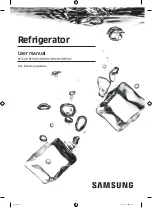6
Switch and indicator set
A. On/Off button
Switches the appliance on and off.
B. Freezer thermostat knob
Used to set the temperature inside the freezer.
C. Temperature selection push button
Used to select the temperature shown on the display.
To display the refrigerator or freezer temperature, press
itonce or twice, respectively.
See also the description of the temperature display.
D. Temperature display
See the description in the separate chapter.
E. Function selection/Alarm reset button
Used to select the super cooling and shopping modes.
The Modes are available as follows, pressing the button
once ormore times:
Normal mode (default)
Super cooling mode
Shopping mode
Normal mode
The same button is used to reset acoustic alarm signal,
see thedescription on the display background colour.
F. Refrigerator thermostat knob
It is used to set the temperature inside the refrigerator.
The elements of the temperature display are as follows:
1. Ambient symbol
Seen when the digits show the ambient temperature.
2. Refrigerator symbol
Dark, when the digits show the refrigerator temperature.
3. Freezer symbol
Dark, when the digits show the freezer temperature.
4. Digits
By default the digits show the ambient temperature and
the
ambient symbol is seen.
The digits can show also:
The medium temperature inside the refrigerator after
pressing the "C" button (refrigerator symbol is dark), for
a while.
The highest temperature inside the freezer after
pressing the "C" button twice (freezer symbol is dark),
for a while.
Refrigerator temperature set (value is blinking) when the
"F" knobis rotated and for a while afterwards.
Freezer temperature set (value is blinking) when the "B"
knobis rotated and for a while afterwards.
5. Super cooling symbol
Visible, when the appliance runs in super cooling mode.
See also the chapteron freezing.
6. High temperature symbol
Visible, when the temperature in the refrigerator is too
high.
See also the description on the display background
colour.