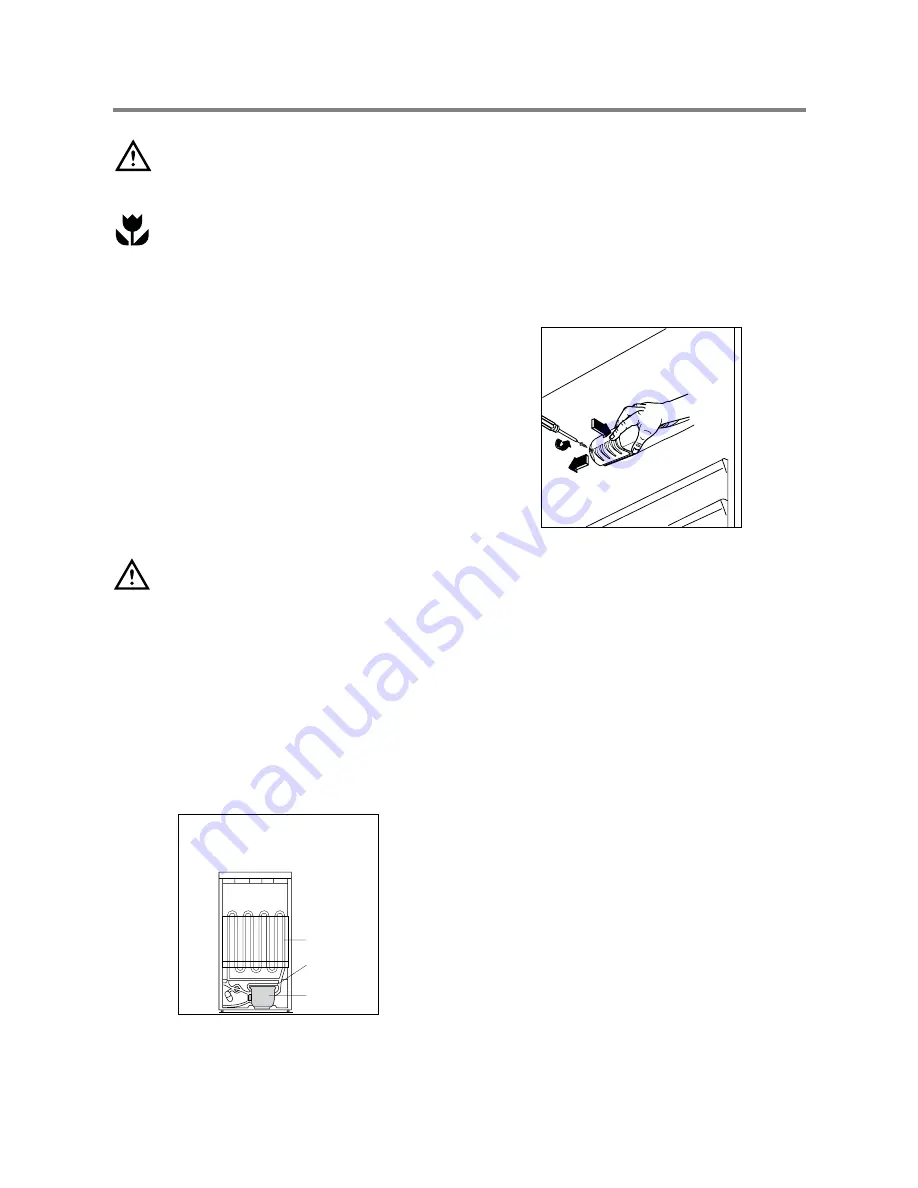
When the appliance is not in use
When the appliance is not in use for long periods,
disconnect from the electricity supply, empty all foods
and clean the appliance, leaving the door ajar to
prevent unpleasant smells.
8
Maintenance and Cleaning
Warning
Before any maintenance or cleaning work
is carried out, DISCONNECT the appliance
from the ELECTRICITY supply.
Important
This appliance contains hydrocarbons in
its cooling unit maintenance and
recharging must therefore only be carried
out by authorised technicians.
Internal cleaning
Clean the inside and accessories with warm water
and bicarbonate of soda (5ml to 0.5 litre of water).
Rinse and dry thoroughly.
NEVER USE
DETERGENTS, ABRASIVE
POWDERS, HIGHLY PERFUMED CLEANING
PRODUCTS OR WAX POLISHES, TO CLEAN THE
INTERIOR AS THESE WILL DAMAGE THE
SURFACE AND LEAVE A STRONG SMELL.
Clean the drain hole of the water trough at regular
intervals and make sure that the drain hole is never
obstructed, so that the defrost water may flow freely.
Important
Do not use abrasive products.
External cleaning
Wash the outer cabinet with warm soapy water. Do
NOT use abrasive products.
Once or twice a year dust the condenser (black grill)
and the compressor at the back of the appliance,
with a brush or vacuum cleaner, see the figure.
You MUST ensure that the appliance is switched
OFF. An accumulation of dust will affect the
performance of the appliance and cause excessive
electricity consumption.
Changing the light bulb
Should the interior light fail to work, first switch off the
appliance and disconnect from the electricity supply,
then replace the bulb as follows:
1. Unscrew the light cover and then pull it outward by
pressing as shown in the figure. Unscrew the bulb
and replace it with a new 15 watt bulb (available
from your nearest Service Force centre).
2. Replace the light cover by sliding it into its original
position and replacing the screw.
D411
D662
CONDENSER
COMPRESSOR
DEFROST
TRAY
Summary of Contents for ZERT 6675
Page 1: ...REFRIGERATOR ZERT 6675 ZRT 1675 2222653 93 INSTRUCTION BOOKLET...
Page 15: ......
Page 16: ...Electrolux plc 2005...


































