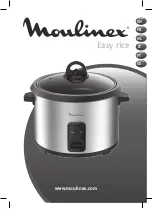8
Electronic programmer
1.
“Cook time” indicator
2.
"Temperature" button for displaying the temperature
inside the oven
3.
“End Time” indicator
4.
“Pyrolytic” button for activating the pyrolytic cleaning
cycle
5.
“Minute minder” indicator
6.
“Time” button for selecting the time functions
7.
“Time” indicator
8.
Temperature level indicators
9.
Display
The oven will work only if the time of day has
been set.
However, the oven can also be operated without
any programme.
How to set the time of day
When the power supply is switched on, or after a power
failure, the display will automatically show 12.00 and the
indicator “Time” will flash in the display.
Ensure the correct time of day is set before using the
oven.
To set the correct time of day:
1.
Turn the Time/Temperature control knob to
or
to adjust the time in 1 minute degree step.
2.
After the setting is carried out, wait for 5 seconds:
the “Time” indicator will go out and the display will
show the set time. The appliance is ready for use.
To reset the correct time of day:
1.
Press button “Time”
repeatedly to select the “Time“
function. The relevant indicator will start flashing. Then
proceed as described above.
The time of day can only be reset if no automatic
function (cook duration or end of cooking) has been
set.
In case of loss of power, all the settings (time of
day, set programme or programme in operation),
will be cancelled. When the power is restored,
the numbers on the display will flash, and the ti-
mer has to be reset.
1
2
3
4
5
7
6
9
8
Summary of Contents for ZCM 650 ZCM 651
Page 2: ...2...
Page 35: ...35 ZCM 650 651 0 78 kWh 41 min 56 1130 cm 0 79 kWh 43 min...