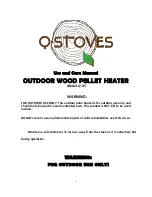18
Mod. CINEA CANALIZÁVEL
rev 00
Instructions for use
translated from the original text
IT
IT
FR
FR
ES
ES
NL
NL
EN
EN
by pressing the key
(4)
fig. 14a, the display shown in fig. 15
appears. Act on the keys
(1)
(fan 2) and 2 (fan 3) to make the
selections.
set
fan 2
fan 3
A
corresponding to power select-
ed
corresponding to power select-
ed
0
fan deactivated
fan deactivated
1
Speed = P1
Speed P1
2
Speed = P2
Speed = P2
3
Speed = P3
Speed = P3
4
Speed = P4
Speed = P4
5
Speed = P5
Speed = P5
tab. 6 fan adjustment
fig. 15 control panel - fan adjustment
4.5
SETTING THE CLOCK
This allows you to set the current time and date. The control
panel is equipped with a lithium battery that allows for 3/5-
year autonomous operation of the internal clock. To modify
the values, from the
03 - Set Chrono
menu, using the
(5)
and
(6)
keys fig. 14a scroll the items until “02 - program day”,
choose the new values with the keys
(1)
and
(2)
fig. 14a, and
confirm by pressing key
(3)
fig. 14a.
fig. 16 control panel - time and date setting
4.6
SETTING CHRONOTHERMOSTAT
Allows you to enable and disable all the chronothermostat
functions.
fig. 17 control panel - enabling chronothermostat functions
4.6.1
DAILY PROGRAMMING
To enable/disable and set the daily chronothermostat func-
tions.
fig. 18 control panel - daily programming
You can set two operating time slots according to tab. 7,
where the OFF setting tells the clock to ignore the command:
Selection
Description
Possible values
START 1
activation time
time - OFF
STOP 1
deactivation time
time - OFF
START 2
activation time
time - OFF
STOP 2
deactivation time
time - OFF
tab. 7 operating time slots setting
4.6.2
WEEKLY PROGRAMMING
To enable/disable and set the weekly chronothermostat func-
tions. Access via the menu:
Set chrono -> weekly program ->
See item chap. 4.3
fig. 19 control panel - weekly programming
The weekly programmer is provided with 4 independent pro-
grams, whose final effect is the combination of the 4 single
programs. The weekly programmer can be activated or deac-
tivated. Moreover, by setting OFF in the time field, the clock
will ignore the corresponding command.
Program with care, avoiding any activation or
deactivation time overlap in the same day in
diff
erent programs.
Program 1
Selection
Description
Settable status
START PROG 1
Activation time
Time - off
STOP PROG 1
Deactivation time
MONDAY PROG 1
Ref
er
enc
e da
y
On/off
TUESDAY PROG 1
WEDNESDAY PROG 1
THURSDAY PROG 1
FRIDAY PROG 1
SATURDAY PROG 1
SUNDAY PROG 1
tab. 6 fan adjustment
Another 3 weekly programming levels are avail-
able.
4.6.3
WEEKEND PROGRAMMING
To enable/disable and set weekend chronothermostat func-
tions (days 5 and 6, i.e. Saturday and Sunday).
fig. 20 control panel - weekend programming