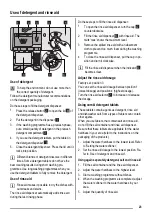Manual adjustment
1
2
Turn the water hardness
dial to the position 1 or 2
(refer to the table).
Electronic adjustment
1. Activate the appliance.
2. Make sure that the appliance is in setting mode.
3. Press and hold the programme button until the pro-
gramme indicator (A) starts to flash and the pro-
gramme indicator (B) comes on.
4. When the programme indicator (B) goes off and the
end indicator starts to flash, press the programme
button. The programme indicator (A) continues to
flash. The electronic adjustment of the water soft-
ener is activated.
5. The end indicator shows the setting of the water
softener. The number of flashes of the end indica-
tor is the same as the water hardness level (exam-
ple: 5 flashes / pause / 5 flashes = level 5).
6. Press the programme button to change the adjust-
ment. Press the programme button again and
again to change the setting. When the programme
button is pressed, the level number increases.
7. Deactivate the appliance to confirm.
If the water softener is set electronically to the lev-
el 1, the salt indicator light stays off.
Use of dishwasher salt
1
2
3
Fill the salt container with
1 litre of water (only for
the first time you fill with
salt).
4
5
6
It is correct that water comes out from the salt
container when you fill it with salt.
22