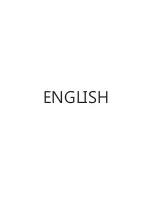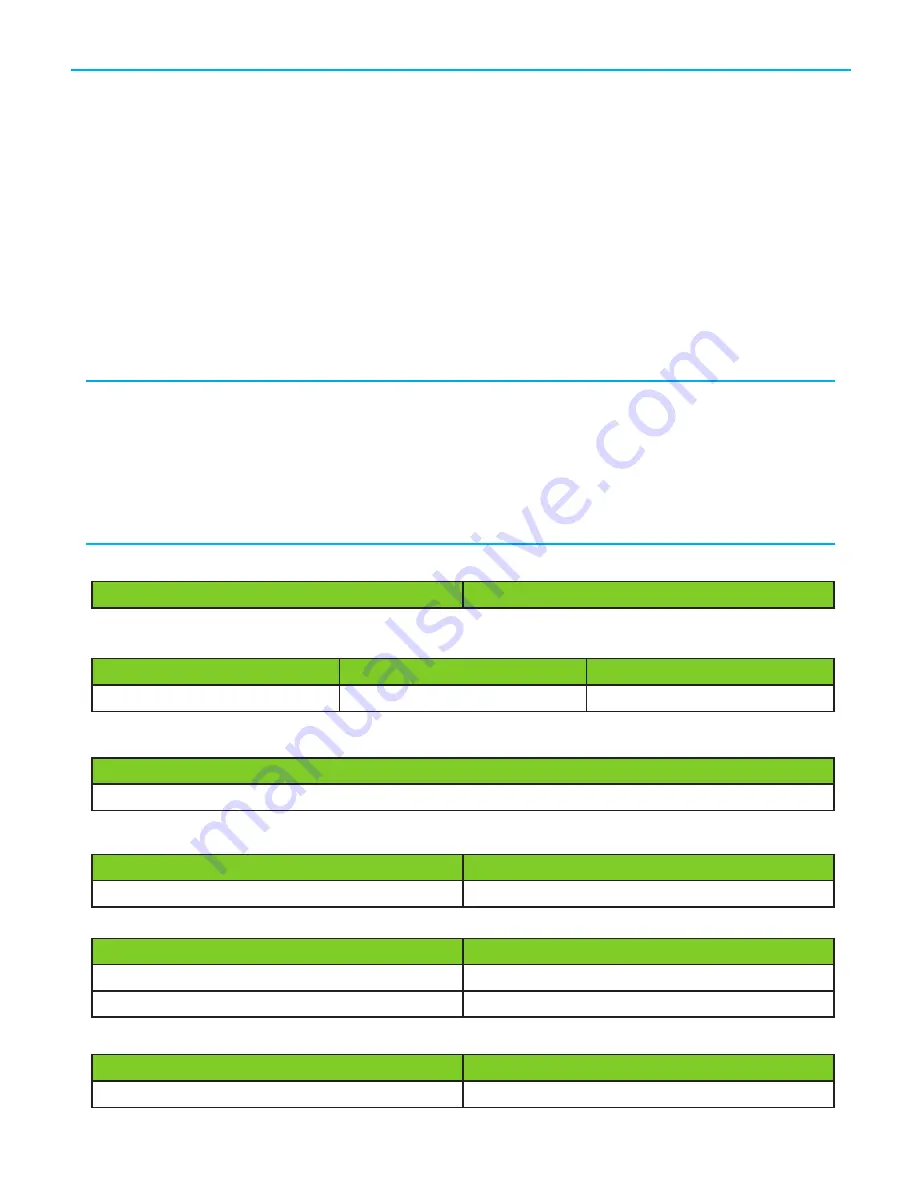
3
ZM-PC200
1. Safety Precautions
2. Features
3. Product Specifications
1) Warning
- Do not place the product on unstable surface. Product could be damaged.
- Wipe the product with wet tissue that has been squeezed or a dry cloth.
- Keep away from liquid.
- Keep away from humidity.
- Keep away from strong sunlight.
- Do not forcefully twist the joints of the products.
2) Caution
- Do not try to fix or disassemble the products, please contact the service center when needed.
- Warranty service does not apply to the products that have been damaged intentionally.
- When not in use for a certain period detach the product from the computer port.
- When using front USB, USB hub, keyboard USB port, the product might not work as smoothly due
to the low power supply, please link directly to the desktop USB port.
1) UVC technology applied, no need for driver installation. (Supports Win XP SP2 and above )
2) Supports high definition video filming with high quality Full HD CMOS semsor.
3) Up to 12,000,000pixel image shooting with the software.
4) Automatic white balance and face tracking
5) Built in microphone
6) Fixed focus.
1) Supported video mode
2) Frame rate
3) Image Sensor
4) Maximum Resolution
5) Supports OS
6) Input Rating
Video(Hardware)
Photo(Software)
Full HD 1920*1080
4000*3000(12M)
OS
Yes or No
Windows XP/Vista/7/8
Yes
Mac OSX 10.4.8 above
Yes
Voltage
Current
DC 5V
100mA
Image Sensor
1/4.5" Full HD CMOS Sensor
Full HD 1920*1080
HD 1280*720
VGA 640*480
30fps
30fps
30fps
MJPG
YUY2
Summary of Contents for ZM-PC200
Page 2: ...2 ZM PC100 ENGLISH ...
Page 10: ...10 ZM PC100 français ...
Page 17: ...17 ZM PC200 17 ZM PC100 Deutsch ...
Page 24: ...24 ZM PC100 Español ...
Page 31: ...31 ZM PC200 31 ZM PC100 русский ...
Page 38: ...38 ZM PC100 中 文 ...
Page 44: ...44 ZM PC200 以下界面可以进行影像风格 相框和滤镜效果的设置 相框设置 影像風格 脸部追踪 数字变焦 特效设置 ...
Page 45: ...45 ZM PC200 45 ZM PC100 日 本 語 ...
Page 52: ...52 ZM PC100 한 글 ...