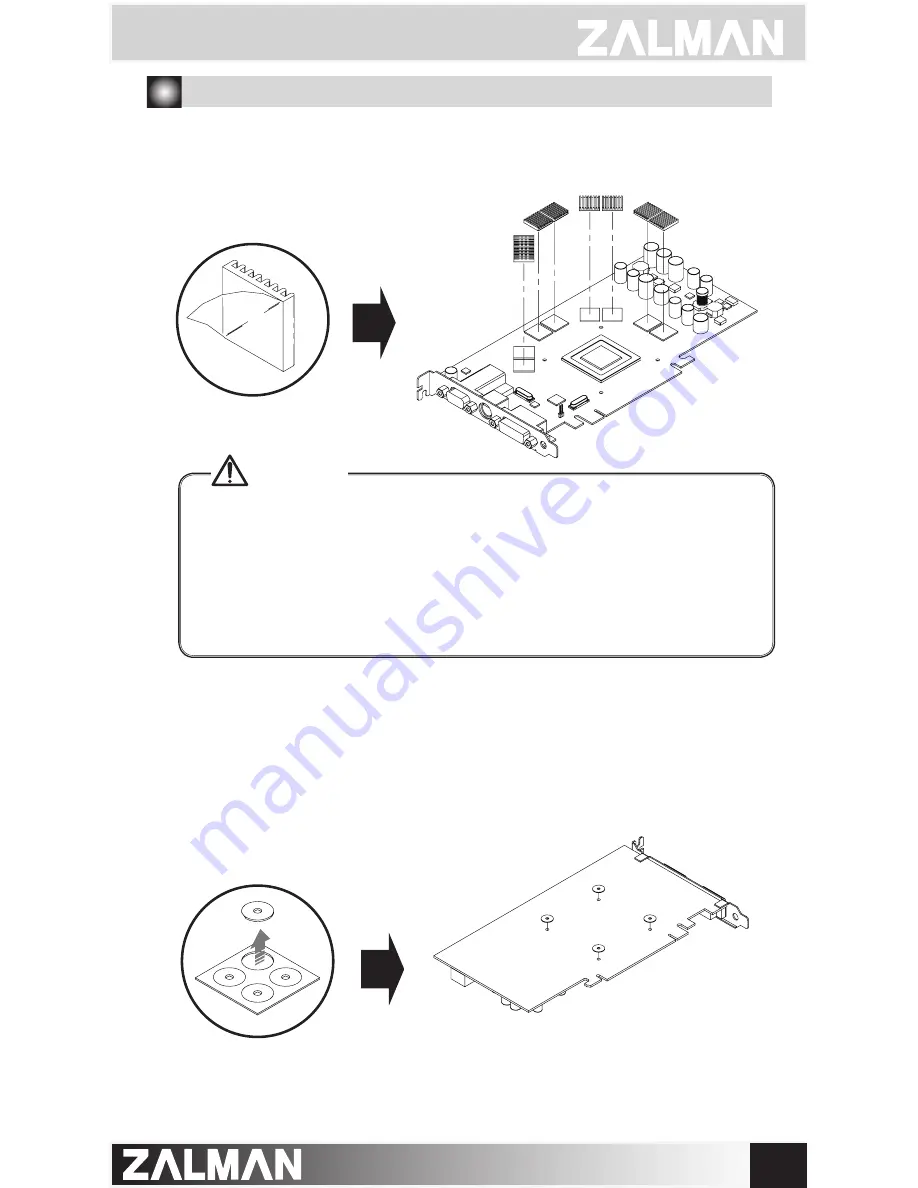
4
.COM
1) VGA RAM Heatsink Attachment
2) PET Washer Installation
Remove the film from the Thermal Tapes on the bottom of the RAM
Heatsinks and attach the Heatsinks on the VGA RAM.
Remove the PET washer from the PET Washer Sheet and attach to the
VGA card
’
s rear installation holes.
▶
Clean the surface of the RAM with acetone or alcohol before attaching the
RAM Heatsinks.
▶
The bonding strength of the Thermal Tapes reaches 90% after 24 hours of
curing. Do not exert excessive force on the RAM Heatsinks during this period.
▶
Thermal Tapes are not reusable because they lose adhesiveness after their
initial application. Purchase new Thermal Tapes if the RAM Heatsinks need to
be reattached.
Caution
5. Installation



























