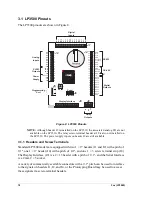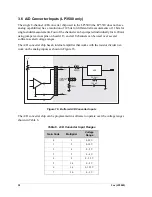User’s Manual
21
3.2.2 Operating in the Power-Save Mode
VIN may be removed to allow the LP3500 to operate using the external battery once the
LP3500 is in Mode 10. At this point, the LP3500 will draw 200 µA after the subsystems
listed in Table 3 are turned off. The LP3500’s linear regulator may then be turned off using
the
setpowersource
function call, and this will lower the current draw to 100 µA.
The LP3500 digital I/O can continue to operate (remember that an indepK source
is required for the digital outputs) using special software routines.
Here are some tips for when the LP3500 is in the power-save mode.
1. Do not write to the SRAM while the LP3500 is in power-save mode and you are relying
solely on the onboard backup battery.
2. When the linear regulator is turned off, watch your current consumption carefully since
too high a current draw could trigger a system reset and turn off the processor.
3.2.3 Resuming Normal-Power or Low-Power Operation
As long as VIN is still connected and the linear regulator has not been turned off, the
LP3500 will return automatically to the previous power mode once the non-zero timeout
specified in
serCommAlert
,
timedAlert
, or
digInAlert
has elapsed.
NOTE:
The processor will turn off if VIN is not available at the expiration of the timeout
or if VIN is not available when a wake-up signal comes in through Serial Port E or the
selected digital input.
When the timeout is set to 0, which corresponds to an indefinite timeout, the LP3500 may
still be restored to a normal power mode from the power-save mode.
1. Make sure that raw DC power is available at VIN.
2. Turn the linear regulator back on using the
setpowersource
function call.
3. Use the
rdPowerState
function call to establish that the LP3500 is now operating
from VIN. Note that this function only works with LP3500 models, which have the
A/D converter.
4. Use the
powerMode
function call to set the desired power mode.
Summary of Contents for Fox LP3500
Page 1: ...Fox LP3500 C Programmable Single Board Computer User s Manual 019 0111 041029 E ...
Page 6: ...Fox LP3500 ...
Page 14: ...8 Fox LP3500 ...
Page 22: ...16 Fox LP3500 ...
Page 86: ...80 Fox LP3500 ...
Page 120: ...114 Fox LP3500 ...
Page 130: ...124 Fox LP3500 ...
Page 134: ...128 Fox LP3500 ...
Page 138: ...132 Fox LP3500 ...
Page 142: ...136 Fox LP3500 ...
Page 144: ......