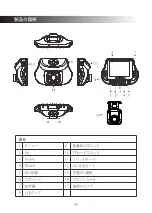記録されたビデオファイル
記録されたファイルが以下のルールで保存されます。
写真は
CADV/PHOTO
と⾔うファイルに保存された。
•
普通ビデオが
CADV/VEDIO
と⾔うファイルに保存された。
•
緊急ファイルが
CADV/EMEGENCY
と⾔うファイルに保存された。
•
保存されたファイルは以下のルールに従って:
⽇期+時間(例えば:
2017-0104-231422-027A.MP4
)
A
はフロントカメラで、
B
は後
ろのカメラです。
TF
カードについて
⾼い解像度を使⽤すると⼤きなメモリカードが必要です。同じ容量のメモリカ
•
ードは普通解像度で保存されたビデオ時間が⻑いです。
もし⻑い時間のビデオを保存したい時もっと⼤きなメモリカードが必要です。
•
本製品が最⼤
128GB
のメモリカードを対応することができます。
注意:
新しいメモリカードを購⼊する時
Class10
レベルのをおすすめです。初めてメモ
•
リカードを使⽤する時にはフォーマットしてください。
メニューセット>フォーマ
ット
メモリカードをフォーマットする時まずはメモリカードを本製品に差し込み、
メニ
•
ューセット>フォーマット
。重要なファイル保存しないように、ご注意してください。
本製品が
exFAT
の
メモリカードが対応できませんですが、ご注意してください。
•
(
⼀般的に
64GB
のメモリカードが⼗分です)
メモリカードをお購⼊する時には
FAT32
のほうがいいです。インタネットにはメ
•
モリカードを切り替えた⽅法が多いですが、お客様にはヒントを与えるかもしれ
ません。
前後
カメラが
1080P
の場合で以下の録画時間は参考にしてください。メモリカー
ド図解
128GB
64GB
32GB
16GB
720
分間
360
分間
180
分間
90
分間
録画時間(前後カメラ
1080
P)
カード容量
本表の数字がただ参考にしてください。
43
Summary of Contents for S3
Page 1: ...OK USER GUIDE BEDIENUNGSANLEITUNG S3...
Page 2: ...English 1 Deutsch 17 33 CONTENTS INHALTSVERZEICHNIS...
Page 35: ...33 34 34 35 36 37 38 38 39 39 40 40 40 42 44...
Page 36: ...PRODUCT OVERVIEW 1080P 150 1200 LCD 16GB 34...
Page 38: ...1 2 3 4 5 6 7 1 36...
Page 39: ...Power Up up Ok OK OK OK Down Down Down Down Menu UP Down OK 37...
Page 40: ...USB 1 3 5 1 3 5 38...
Page 41: ...30 LCD LCD LCD 3 LCD Up Up Down Up Down OK 39...
Page 44: ...OK 15 30 60 OK 1 2 4 G USB windows XP mac osx 42...
Page 48: ...S3Z17UM 01...