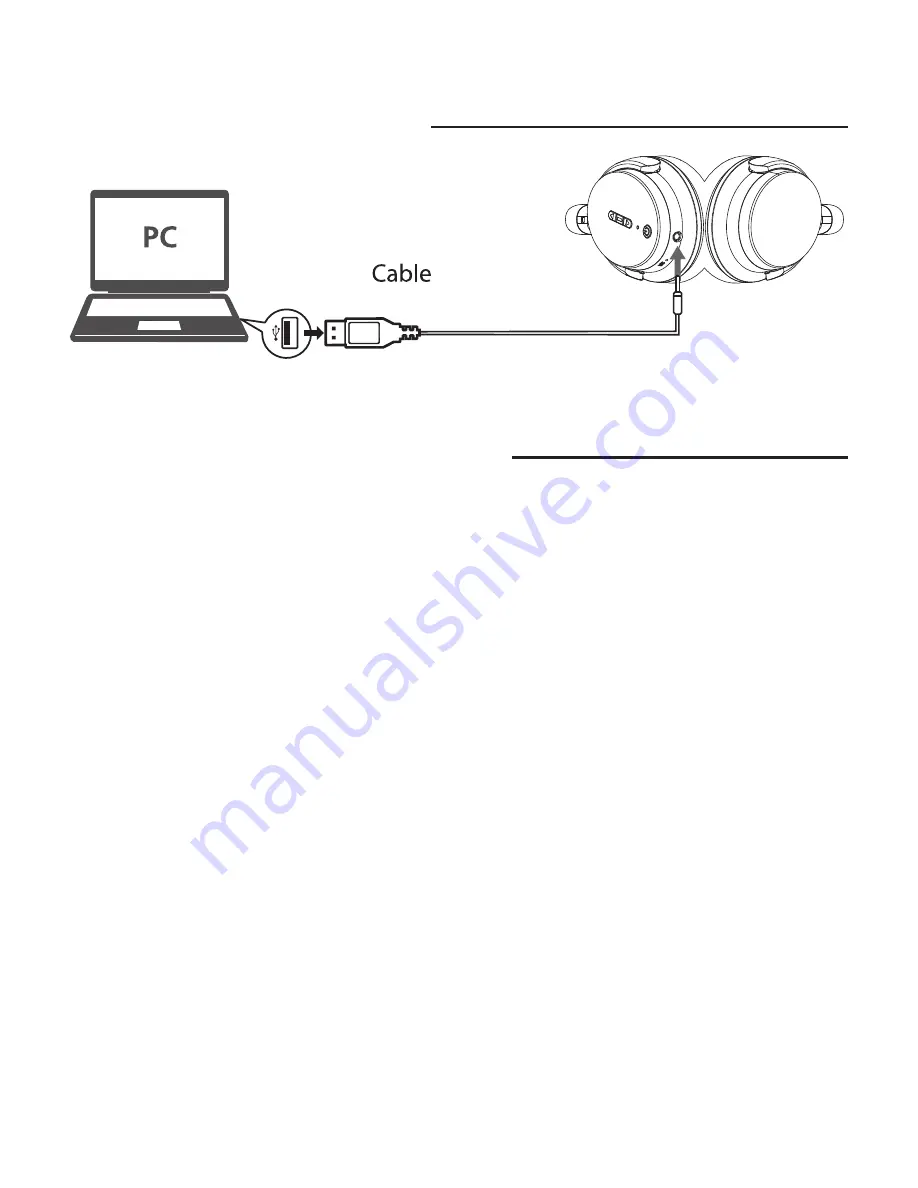
USB
After completing the steps above, a message on your Smart device will
appear confirming that your device is now paired/ connected.
In case of unsuccessful pairing, turn off it and restart it, then do as steps
above. If you turn off the device, but the Bluetooth on your tablet remains
open, when you restart the device, the Bluetooth will be connected
automatically.
for power
2. Turn on your device, navigate to the Bluetooth function (refer to the device
owner’s manual to locate Bluetooth function).
3. Select “Set Up” Bluetooth or turn “ON” Bluetooth.
4. Select “Search” or “Discover” devices.
5. Select “Bluetooth”.
6. If requested, type the password or PIN 0000
7. Press the Enter key.
6. Bluetooth Connection
Pairing headphone to your Smart device (Smart device should be within 10
meters of your headphone).
1. Activate pairing mode on headphone by long pressing” ON/OFF” button
until you hear two kinds of short music. The LED will flash in blue and red.
-6-
5. Cable Connection
Summary of Contents for YU-BT901
Page 1: ...User s Guide...










