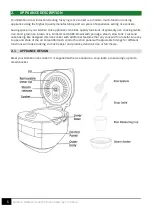10
Bamboo IH Multi-Function Rice Cooker by Yum Asia
3.5.3 SLOW COOK
For cooking stews and other dishes like curries, dhal, or other pulses/grains select the ‘SLOW COOK’
setting.
The default cooking time for the ‘SLOW COOK’ setting is 3 hours. You can adjust this down to 2 hours or
up to 8 hours using the ‘Hour’ or ‘Minute’ buttons once you have selected the ‘SLOW COOK’ setting and
it is blinking on the display. When the ‘SLOW COOK’ cycle starts, the appliance heats the contents of the
inner bowl to a high temperature (97
˚
C), it then switches to a lower temperature (87
˚
C) for the slow
cooking. This is the same as the ‘auto’ setting on a conventional slow cooker.
Once the cooking cycle is complete, the appliance will make a series of beeps and will automatically
switch to ‘KEEP WARM’.
IMPORTANT –
Do not exceed the maximum liquid marks on the inside of the inner bowl.
3.5.4 CRUST
For cooking Persian style ‘Tahdig’ rice with a crust, select the ‘CRUST’ setting.
The default cooking time for the ‘CRUST’ setting is 1.5 hours. You can adjust this down to 1 hour or up to
2 hours using the ‘Hour’ or ‘Minute’ buttons once you have selected the ‘CRUST’ setting and it is
blinking on the display. After a period of time, the appliance will make a ‘beep’ and you can open the lid
to add any additional ingredients (like butter, oil or spices). You then close the lid to continue cooking.
Once the cooking cycle is complete, the appliance will make a series of beeps and will automatically
switch to ‘KEEP WARM’.
3.5.5 CAKE
For cooking delicious cakes, select the ‘CAKE’ setting. The cake setting on your Bamboo makes delicious
and moist cakes. Please see
section 6 on page 13
for more detailed instructions for cake baking.
The default cooking time for the ‘CAKE’ setting is 40 mins. This time can be adjusted down to 30 mins
and up to 60 mins in 5 mins intervals using the ‘Hour’ or ‘Minute’ buttons once you have selected the
‘CAKE’ setting and it is blinking on the display.
Once the cooking cycle is complete, the appliance will make a series of beeps and will automatically
switch to ‘KEEP WARM’.
3.6
CANCELLING PROGRAMMES
To cancel a programme you have selected, cancel keep warm or, if you want to stop a programme part
way through it’s cooking cycle, you just need to press and hold the ‘CANCEL’ button for 2 seconds. The
appliance will then switch to standby mode.
3.7
HOW TO USE THE DELAYED START (PRESET) FUNCTION
The ‘PRESET’ function is a useful timer/delayed start feature; this allows you to set the appliance to have
your rice or food ready at a specific time.
The ‘PRESET’ function is available for all menu settings.
Summary of Contents for Bamboo YUM IH152
Page 24: ......