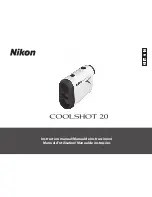OPERATING MANUAL
Please read this manual before using your RANGER.
RANGER is equipped with a built-in, high power IR-illuminator that has a gradual IR adjustment and
memory controller, which provides effective viewing in most night conditions. The unit can be
attached to a standard tripod that uses a 1/4 inch mounting thread. RANGER has a built-in video-out
connector which can be used to pair the device with a monitor or to record video via a recording
device (such as a video camera). For the best image quality, it is recommended to set up the unit on a
tripod before attaching the video cables and recording devices.
The unit is equipped with a special connector that allows RANGER to be powered by a 12 volt car
outlet. It operates for up to 10 hours using 6 AA batteries. The RANGER has an ergonomically-
designed, water resistant, durable plastic body that helps protect the unit and creates versatility.
Yukon's RANGER is ideal for the following applications:
•
Surveillance
•
Hunting & camping
•
Sports and night navigation and observation
•
Commercial and personal fishing and boating
•
Rescue, recovery, security and law enforcement
•
Surveillance and video recording in continuously changing light conditions from dawn to
absolute darkness
BATTERY INSTALLATION
1. Remove the battery compartment cover (1).
2. Pull out the battery container (3) using the attached strap (2).
3. Slide batteries into the battery container (3). Pay attention to «+» (positive) and «-» (negative) symbols
marked on the walls of the container.