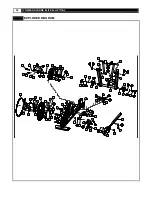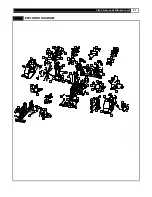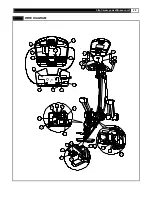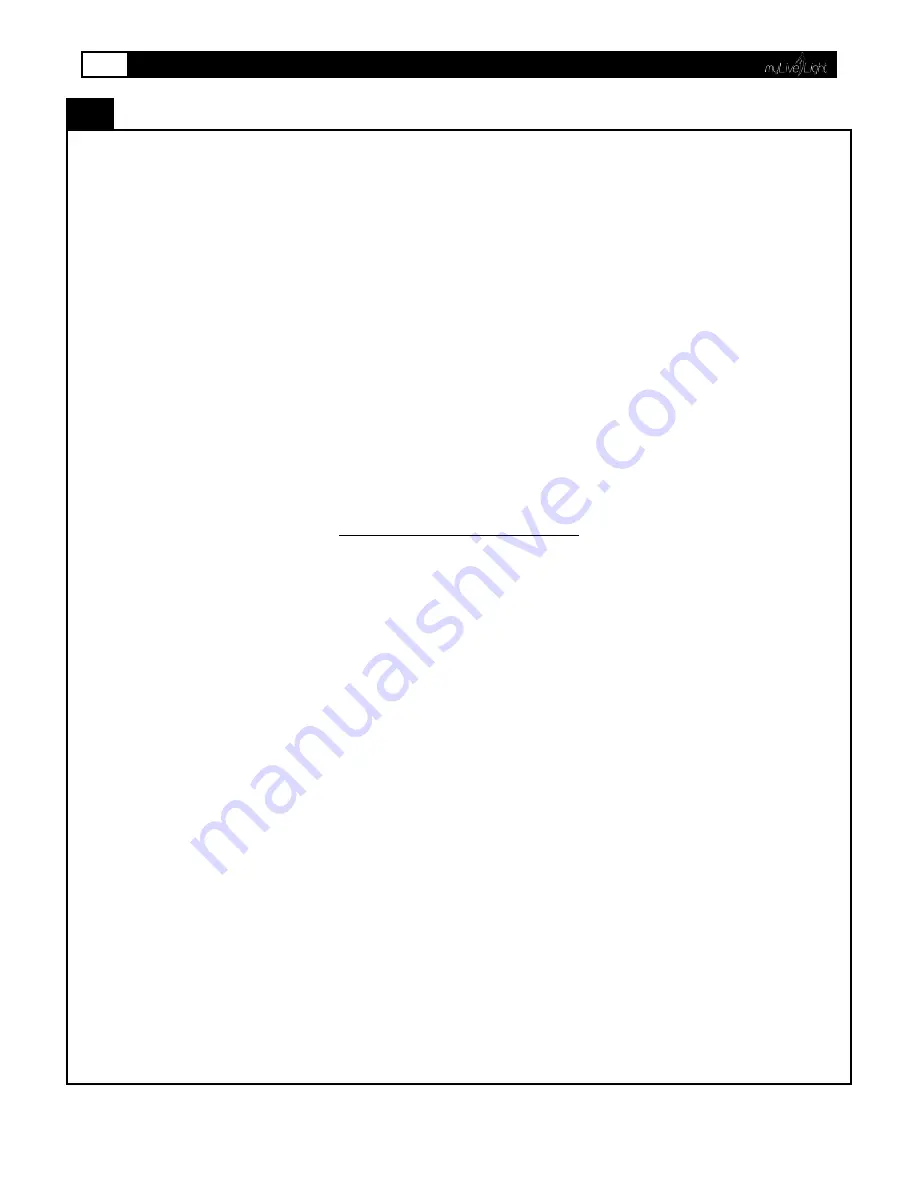
36
YOWZA MIAMI ELLIPTICAL
COMPUTER OPERATION
8 X 16 DOT MATRIX RESISTANCE LEVEL PROFILE DISPLAY:
Displays all operating instructions prior to the workout and displays RESISTANCE level profile during the workout.
ENGLISH/METRIC CONVERSION:
The elliptical displays ENGLISH and METRIC information. When the display reads
“MPH”
it’s in ENGLISH mode and display
“KM/H”
is
METRIC mode. You can see your current setting at the left lower corner of screen, ENGLISH or METRIC. In case the elliptical needs to
be converted between ENGLISH and METRIC readout, please follow the procedure below:
1.
POWER SWITCH to ON then Press both INCLINE UP and DOWN buttons at the same time, and hold them for 3 seconds.
2.
The display will sound one short beep, and then go into current computer version check.
3.
Press PROGRAM and
“En 1”
will
blink on the top left corner. Please presses PROGRAM again which will go into conversion menu, and then
you can press RESISTANCE UP/DOWN to select which mode that you want.
4.
Press PROGRAM button to save this setting, and press EXIT button twice to return to power on status.
SLEEP MODE:
If the unit is left idle for:
10 Seconds:
The unit enters PAUSE MODE and incline returns to Level 1 to facilitate an easier restart. If pedaling resumes, the incline
will return to its previous setting and the unit will resume from PAUSE MODE.
5 Minutes
: The display will shut down to go in SLEEP MODE to conserve energy.
PROGRAM OPERATION INSTRUCTION:
Press PROGRAM at any time to enter the PROGRAM SELECTION MENU. The first Program to appear is DEMO MODE.
To view other programs available use the Resistance up/down keys
To select the program in view, press PROGRAM
Once you select a program, use the Resistance up/down to adjust program settings and press START to begin.
PROGRAM 1
– TIME GOAL
This program will let you set a Time as your workout goal. The incline/motion and resistance level will not change unless you manually
do so. Any setting you change will remain that way until manually changed again.
When you select this program, you are prompted to enter a time goal. Use Resistance up/down keys to adjust value and press
PROGRAM to continue. Finally, press START to begin.
During the program: Time counts down to 0, Distance and Calories count up. Press
RESISTANCE UP/DOWN
to adjust the
RESISTANCE and press INCLINE UP/DOWN to adjust the INCLINE.
PROGRAM 2
– DISTANCE GOAL
This program will let you set a Distance as your workout goal. The incline/motion and resistance level will not change unless you
manually do so. Any setting you change will remain that way until manually changed again.
When you select this program, you are prompted to enter a distance goal. Use Resistance up/down keys to adjust value and press
PROGRAM to continue. Finally, press START to begin.
During the program: Distance counts down to 0, Time and Calories count up. Press
RESISTANCE UP/DOWN
to adjust the
RESISTANCE and press INCLINE UP/DOWN to adjust the INCLINE.
PROGRAM 3
– CALORIE GOAL
This program will let you set a Calorie Total as your workout goal. The incline/motion and resistance level will not change unless you
manually do so. Any setting you change will remain that way until manually changed again.
When you select this program, you are prompted to enter a calorie goal. Use up/down keys to adjust value and press PROGRAM to
continue. Finally, press START to begin.
During the program: Calories counts down to 0, Time and Distance count up. Press RESISTANCE UP/DOWN to adjust the
RESISTANCE and press INCLINEUP/DOWN
to adjust the INCLINE.
Summary of Contents for Navarre Elite Elliptical
Page 24: ...23 http www yowzafitness com EXPLODED DIAGRAM ...
Page 34: ...33 http www yowzafitness com COMPUTER OPERATION ...
Page 41: ......