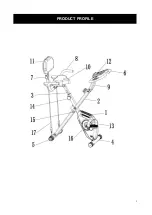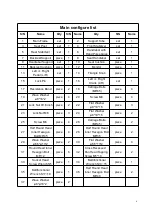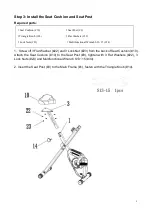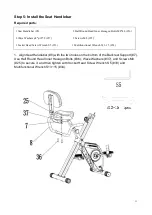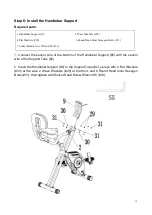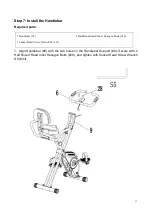CATALOGUE
CUSTOMER SERVICE .................................................................... 1
ASSEMBLING VIDEO......................................................................1
IMPORTANT SAFETY INFORMATION........................................... 2
PRODUCT PROFILE....................................................................... 5
ASSEMBLY INSTRUCTIONS .......................................................... 7
Step 1................................................................................................7
Step 2................................................................................................8
Step 3................................................................................................9
Step 4..............................................................................................10
Step 5..............................................................................................11
Step 6..............................................................................................12
Step 7..............................................................................................13
Step 8..............................................................................................14
Step 9..............................................................................................15
ADJUST THE RESISTANCE ......................................................... 16
COMPUTER WITH PULSE INSTRUCTIONS ...............................17
EXERCISE INSTRUCTIONS .........................................................19
Summary of Contents for X-1-01A
Page 7: ...5 PRODUCT PROFILE...