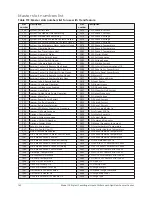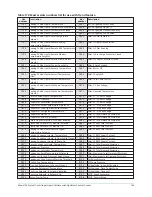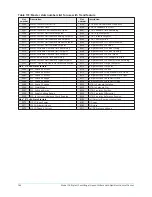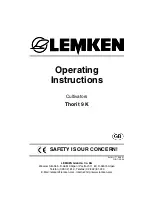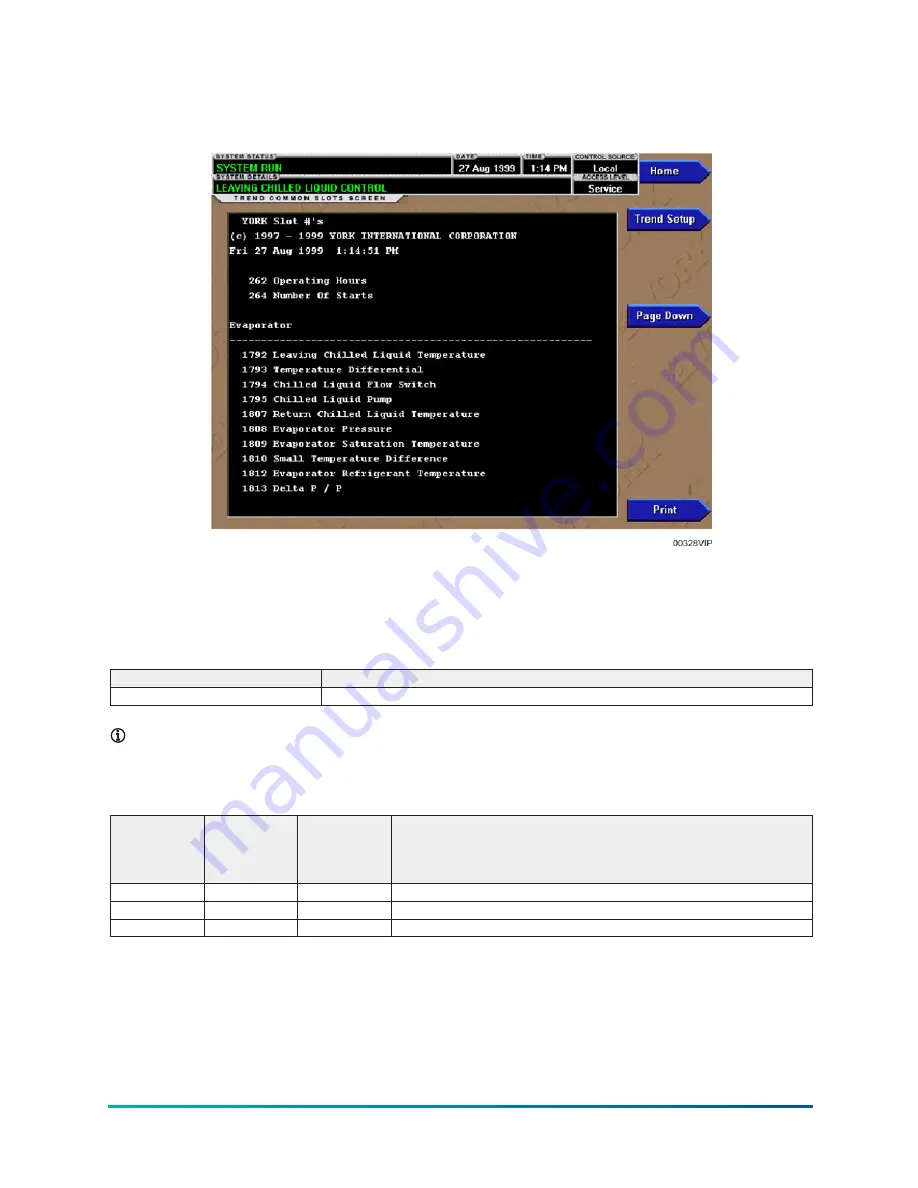
Common slots screen
Figure 82: Common slots screen
This screen displays the Slot Numbers of the commonly monitored parameters. The Slot Numbers
for the remainder of the available parameters are listed on the Master Slot Numbers List that
follows. From these lists, select up to six parameters to be trended. Return to the Trend Setup
Screen and enter the parameters Slot Numbers into Data Points 1 through 6.
Table 169: Display only fields
Field/LED name
Description
Slot Numbers
These are the Slot Numbers of the most commonly used parameters.
Note:
For fields requiring access level of SERVICE. Service Technicians refer to the
OptiView
Control Center - Service Instructions (Form 160.76-M1)
for operation instructions and explanation
of all programmable setpoints and displayed values.
Table 170: Programmable
Button
V09 software
and earlier
V10 and later
with YORK
Chiller Access
Manager
Description
Page Down
Operator
Standard
Scrolls down in the displayed data.
Page Up
Operator
Standard
Scrolls up in the displayed data.
Operator
Standard
Generates a list of the Slot Numbers of the available parameters.
Model YK Style H Centrifugal Liquid Chillers with OptiView Control Center
160