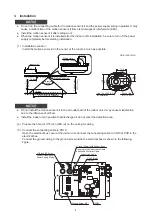● Do not run the connecting cable for the motion sensor kit and the power supply wiring in parallel. It may
cause a malfunction of the motion sensor kit from electromagnetic interference (EMI).
● Install the motion sensor kit after ceiling work.
● When the motion sensor kit is installed after the indoor unit’s installation, be sure to turn off the power
supply completely before starting installation.
● Do not install the motion sensor kit in the air outlet path of the indoor unit. It may cause misdetection
due to the influence of air flow.
● Install the indoor unit in position that discharge air do not enter the detection area.
(1) Installation Location
Install the motion sensor kit in the center of the room as much as possible.
(2) Prepare the hole (
φ
13/16 inch (20mm)) on the ceiling for wiring.
Unit: inch (mm)
3. Installation
(3) Connect the connecting cable to CN10.
Open the electrical box cover at the indoor unit. Connect the connecting cable to CN10 of PCB in the
electrical box.
Connect the ground wiring to the ground screw inside the electrical box as shown in the following
figure.
27.8ft (8.5m) in Diameter
Ceiling Height 10.1ft (3.1m
)
Ceiling
From Floor 2.6ft (0.8m)
Motion Sensor Kit
Floor
Indoor Unit
Wiring Hole
(
φ
13/16 (20))
φ
13/16
(20)
Detection
Area
Hole (2 x
φ
3/16 (4.5))
for Installation
1-3/
4
(44)
7/
8
(22)
1-1/8
(28)
Wiring Hole
(
φ
13/16 (20))
Ground Screw (M5)
PCB1
Connecting Cable
CN10 (Red)
(5 pins)
φ
7/8 inch (22.2mm)
Conduit Opening for
Power Supply Wiring
φ
1 inch (26mm) with Rubber Bush
Opening for Communication Cable
and Wired Controller Cable
4