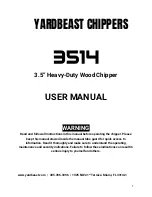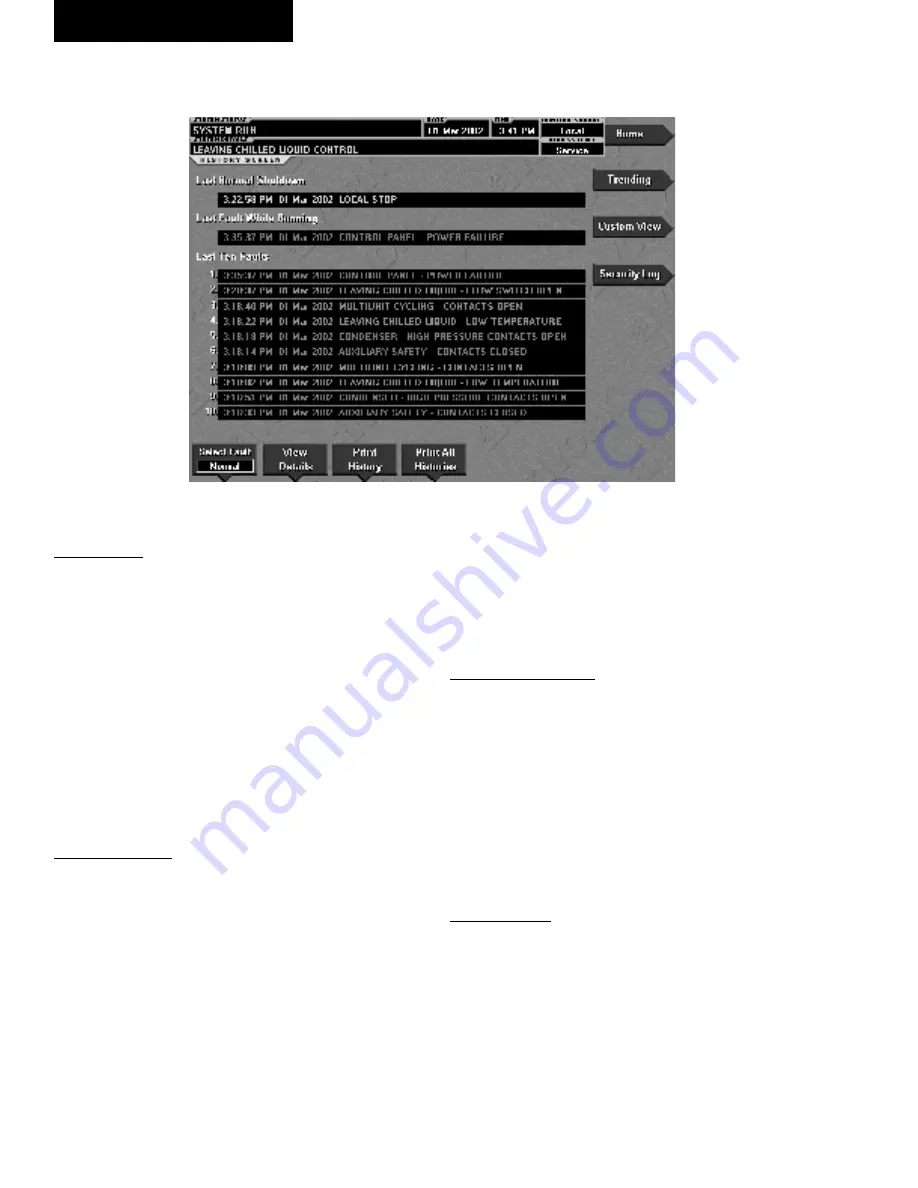
YORK INTERNATIONAL
76
FORM 160.55-O1 (604)
HISTORY SCREEN
OVERVIEW
This screen allows the user to browse through the faults.
In order to get a more thorough reporting of the system
conditions at the time of the recorded shut down, move
to the subscreen
HISTORY DETAILS.
The user may use the
Select Fault
button to select the
history to view. At this point the
View Details
button
is used to jump to a subscreen containing stored chiller
parameters values at the time of the shutdown. Ad di -
tion al ly, the
Print History
button can be used to gen er ate
a hard-copy report of the parameter values at the time
of the shutdown.
DISPLAY ONLY
Last Normal Shutdown
This window displays the date and time and the de scrip -
tion of the last normal shutdown. A normal shut down
is de
Þ
ned as:
- Local (Panel rocker switch)
- Remote (Digital, Analog or ISN)
Last Fault While Running
This window displays the date and time and the de-
scrip tion of the last safety or cycling shutdown while
the system was running.
Last Ten Faults
This window displays a chronological listing (most
re cent
Þ
rst) of the date and time and the de scrip tion of
the last ten safety or cy cling shut downs that occur while
the sys tem is run ning or stopped.
PROGRAMMABLE
Print History
Access Level Required
: VIEW
This generates a report listing the status of the chiller
parameters at the time of the selected shut down.
Print All Histories
Access Level Required
: VIEW
This generates a report listing the status of the chiller
parameters at the time of each of the stored shut downs.
NAVIGATION
Home
Access Level Re quired
: VIEW
Causes an instant return to the Home Screen.
View Details
Access Level Required
: VIEW
Causes a move to a subscreen containing the value of
select chiller parameters at the time of the associated
shutdown.
00565VIP
FIG. 33
OptiView Control Center