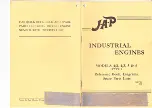11. Regulation limit positions
6
LIMIT POSITION OF THE OPEN CURTAIN:
1. After automatic setting of the limit positions, it is possible to adjust them manually.
2. The limit positions set manually must not be outside the range of the limit positions set automatically.
1. After setting the limit positions, it is possible to set the third position (favorite) between those positions.
2. To program a new third limit position, the previously programmed position must be deleted.
3. After performing the following procedure, holding down the STOP button for 3 seconds causes the curtain to be
positioned in the third limit position.
13. Programming the third limit position
LIMIT POSITION OF THE CLOSE CURTAIN:
Press and hold simultaneously
UP and STOP buttons
for 2 seconds.
Press and hold simultaneously
UP and STOP buttons
for 5 seconds.
LED diode flash once.
Motor will make a sound.
Set the curtain in the
new limit position.
LED diode will flash 5 times.
Motor will make a few
short sounds.
The limit position of the open
curtain has been set.
Press and hold simultaneously
DOWN and STOP buttons
for 2 seconds.
Press and hold simultaneously
DOWN and STOP buttons
for 5 seconds.
LED diode flash once.
Motor will make a sound.
Set the curtain in the
new limit position.
LED diode will flash 5 times.
Motor will make a few
short sounds.
The limit position of the close
curtain has been set.
12. Removing limit positions
Press
DOWN button.
Press
programming
button P2.
Press
programming
button P2.
LED diode flash once.
Motor will make a sound.
LED diode flash once.
Motor will make a sound.
LED diode will flash 5 times.
Motor will make a sound.
The limit positions have been
removed.
METHOD 2:
Press programming button P2
on the A remote control.
LED diode flash once.
Motor will make a sound.
Press programming
button P2 on the
A remote control.
LED diode flash once.
Motor will make a sound.
Press programming
button P2 on the
B remote control.
LED diode will flash 5 times.
Motor will make a few short
sounds.
B transmitter
has been removed.